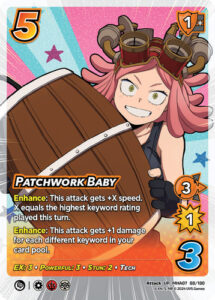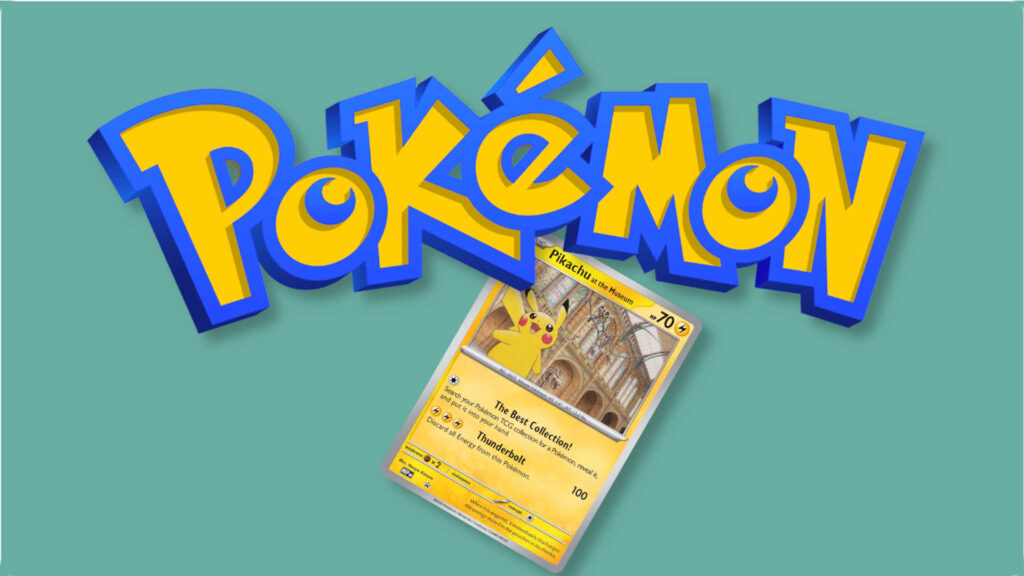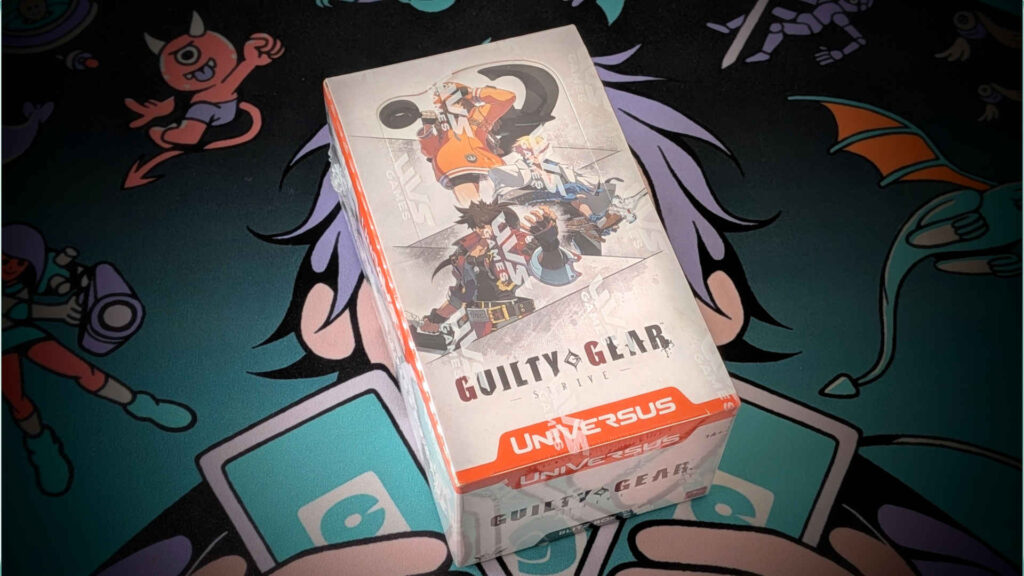Images courtesy of UVS Games
There are a lot of keywords in UniVersus (UVS) and they can sometimes be confusing. Keywords are found at the top of the text box often separated by a thin line. Keywords in white text are called keyword traits and they have no gameplay impact on their own. These are essentially flavor keywords that can be referenced by other effects, like Mighty Gathering’s blitz ability to give itself bonus damage for each ally card in your card pool.

The more interesting keywords, however, are the keyword abilities; they’re color coded just like any other ability, making them easy to differentiate.
- Yellow for enhance
- Green for response
- Pink for blitz
- Blue for a continuous ability
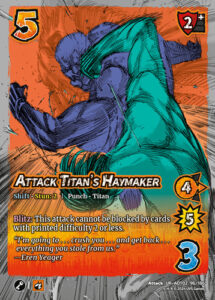


Table of Contents
ToggleWhat Are the Keyword Abilities in UniVersus?
There are eighteen keyword abilities in UVS. You can add multiple instances of the same keyword to a card, activating them separately and increasing the number of keywords on the card accordingly. Some keywords have ratings, which are the numbers after the colon in the keyword line. Keywords with ratings will reference them in their rules text.

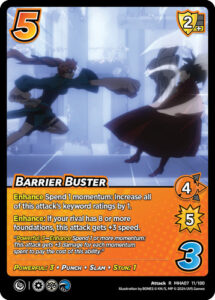
Unless otherwise specified, when an ability modifies a keyword rating it’ll only apply to a single rating of your choice. A good example is Mega Burst which will only ever increase a single stun rating added to the card, regardless of how many different times you add the Stun keyword to it. Barrier Buster, on the other hand, is very specific in increasing all the of the attack’s keyword ratings.
How To Use UVS Keyword Abilities
Listed below is the rules text for every Keyword Ability and a tip on how to use it!
Breaker
Breaker grants “Response: After you block with this card, your rival’s next check to play a card gets -X. X Equals the rating of the Breaker keyword granting this ability.” Breaker is a check penalty that can end the rival’s turn if they can’t pass their next check, unlike most check penalty effects.
What Cards Combo Well With Breaker?
Critical Role: Heroes of Exandria gifted us Inspiring Song, a one-difficulty foundation that stacks another check penalty on top. I would also look to combine Breaker with effects that commit the rival’s foundations to prevent them from passing their checks.


Combo
Combo is a keyword ability, and a play restriction. The Combo keyword will always be accompanied by requirements to play the Combo abilities. These are often times keyword traits like Combo (Punch), but can be basically anything from Combo (High Attack) or even Combo (Face Down). The ability that Combo grants is “Combo -restricted abilities on this card are only playable if the printed properties of the directly preceding card(s) in the card pool match the requirement(s) of a Combo keyword on this card, in order.”
Combo can be a little tricky because it looks for the printed values only, but its really simple once you see it in action. You basically just have to make sure the last card you played fulfills the Combo requirement, provided your rival didn’t mess with the cards in your card pool at all.
How Can I Protect My Combos?

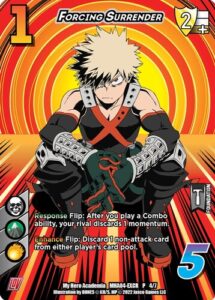
The most common way for the rival to interrupt your Combo requirements is to add non-attack cards to your card pool. Not only does it interrupt Combos but it makes your attacks harder to play, so having some card pool clearing should help you out quite a bit! Even if the rival isn’t clogging up your pool, the flexibility to play your Combo attacks in different orders might catch them off guard too. Thunder Spear Demo is an all inclusive clear, but is much more expensive than Forcing Surrender which only clears non-attacks but does so with a 1/5 stat line.
Deflect
Deflect is a very simple ability that grants “Response [Hand] add this card to your card pool: Before the damage step of a rival attack, that attack gets -X damage. X equals the rating of the Deflect keyword granting this ability. Only one Deflect ability can be played per attack.” The strength of this keyword comes from being a hand trap. Usually once an attack is entering the damage step its too late for a player to modify its values, so Deflect typically comes in at the last second to reduce the damage.
Unlike a block or a response on an action card, Deflect is a [Hand] ability so it doesn’t require a check to play it. You simply add the card to your card pool without playing it. This makes Deflect great for decks that want to play aggressively on their own turn and bait the opponent into overextending.
The Best Deflect Cards

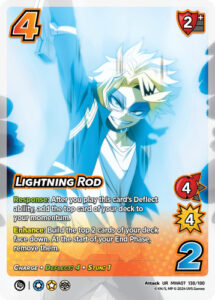
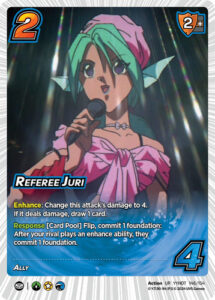
Cute Baby #202 is on here both because Deflect: 3 is one of the best ratings you can find, and because I wanted to mention it’s response in relation to Deflect. Because using the Deflect keyword doesn’t involve playing the card, you can’t increase or decrease the rating with Cute Baby #202. It’s very powerful for a one-difficulty card, however, and incredibly flexible with both the Deflect and the response ability.
Lightning Rod boasts a record-tying Deflect: 4 rating as well as a response to get a momentum after you use its Deflect ability. Combine it with the enhance to generate two ready foundations when attacking and this card really earns the two check!
Referee Juri isn’t strictly a Deflect card, but it combos so well with the ability. Very few Deflect ratings will reduce the attack to zero damage, so you’ll usually draw a card during the damage step. That card will be really important because it does mean using two cards in hand during one rival attack. Use any damage reset you can to keep Deflect abilities relevant late into the game!
Desperation
Like Combo, Desperation is a keyword ability and a play restriction. As a play restriction Desperation reads “Desperation abilities are only playable if your current health is less than half of your maximum health.” Pretty simple, but its important to remember that it’s below half health, not at half health. So a character with a starting health of 20 is considered at Desperation when they reach nine health.
Desperation as a keyword ability reads “If Desperation is presented as a keyword ability with a rating then that Keyword grants the ability ‘While you are at Desperation, this card’s difficulty is X. X equals the rating of the Desperation keyword granting this ability.” This is one of the rare times you want the keyword rating to be low so that it further reduces the difficulty of a card.
What Are the Best Desperation Decks in UVS?


Scorpion is the undisputed king of the Desperation strategy. Burning away his own health with both offensive and defensive abilities lets you go to Desperation quicker than most. Once you’re at Desperation you’ll give all your attacks a whopping +6 damage!
Death Lord’s Impalement is a great build around for the evil symbol. Just about any evil character can play enough health loss effects to pump the speed and damage to the moon. One way or another, this card is almost always the last attack you’ll play in a game!
Echo
Echo grants “Response discard 1 momentum: After this attack resolves, you may play it as your next form. If you do, after it resolves, flip it.” It’s one of, if not the strongest keyword still being printed. The ability to turn a momentum into a second copy of an attack is pretty amazing. Because the attack flips face down after the second time it’s played it won’t go to momentum even if it deals damage as a drawback. The echo ability on a face down attack can’t be played.
How To Use the Echo Keyword

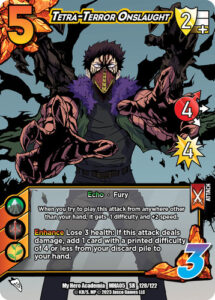
Echo attacks are usually best played in an empty card pool since you’ll have to make the check to play attack twice, but attacks that can substitute the Echo cost are typically very strong. Storm of Arrows is great because it not only replaces the need for a momentum, but it clears the progressive difficulty when you play the Echo response as well. Combine it with the aforementioned Forcing Surrender and you can clear the face down during your next attack as well.
Tetra-Terror Onslaught only sees play in decks that can pump its speed, and for good reason. If this attack deals damage it usually means the game is ending this turn. The continuous ability to reduce difficulty and pump its speed means Echoing it will be much more rewarding than your average attack. Tetra-Terror Onslaught is a must-block attack if I’ve ever seen one.
EX
EX is one of the simplest keywords alongside Powerful. It reads “Enhance discard 1 or more momentum: This attack gets +X speed for each card used to pay the cost of this ability. X equals the rating of the EX keyword granting this ability.” Turn your momentum into bonus speed to make attacks too fast to block and you’ll have a recipe for success.
EX is one of my favorite ways to close out games and is one of the most common keyword abilities.
The Best Attacks With EX


Fa Jin Flurry is a huge part of a few different crazy momentum generating combos. Because the response is repeatable during the attack, its pretty easy to give it a speed bonus to get your first momentum. Spending it on EX: 3 will give the attack another speed bonus that allows you to respond and refund the EX cost, which is pretty nifty! You now have a six speed for seven damage for just four difficulty; what’s not to love?
Determined Advance might seem expensive at six difficulty, but it also fuels you a momentum to spend on EX if desired. The continuous ability protecting the stats from dropping below printed means the rival won’t get by relying on stat reductions. Determined Advance is a menace at every stage of the game.
Flash
Flash is a very strong ability that reads “Skip this attack’s enhance step. If an attack gains Flash during the enhance step, the enhance step ends. Move to the block step.” Flash attacks are pretty rare because the majority of abilities happen during the enhance step, so skipping over them is a strong game plan. Flash is often given to attacks defensively to deny the rival an enhance step on their own turn as well.
Best Ways To Use Flash in UniVersus
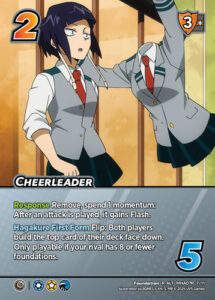


Cheerleader giving Flash to any attack is a great trick to have up your sleeve. It can make a rival’s attack not even worth playing most of the time. Costing a momentum makes it a little unreliable for a lot of decks, but chaos attuned characters will enjoy this one a lot.
Izuku Midoriya, Quirks Unleashed is a massive enjoyer of the Flash keyword. His form ability allows him to increase the speed and damage of Flash attacks better than any other character. It’s such a strong combination that most Izuku Midoriya, On the Move // Izuku Midoriya, Quirks Unleashed decks focus on winning the game with a single massive attack.
Phantom Threat is commonly the attack of choice because it can be flexible enough to have an enhance step if need be and still gain the Flash keyword and move to the block step before the rival has an opportunity to play an enhance. While Izuku Midorioya, Quirks Unleashed doesn’t explicitly give the Flash keyword, his response ability functions the same by skipping the enhance step, making him one of the hardest characters to kill.
Frenzy
Frenzy is a rare ability with a powerful effect. Frenzy grants “Blitz: This attack gets +1 speed and +1 damage for each attack that has been blocked this turn.” This ability is great for decks that want to pour resources into playing more attacks rather than increasing speed and damage. You’ll want to play Frenzy attacks as late as possible to give the rival ample opportunities to pump them up.
What’s the Best Way To Use Frenzy?


The best way to use Frenzy has to be to give it to as many attacks as possible. Because an attack can gain multiple instances of Frenzy the bonuses will continue to stack up the more the rival blocks.
Spell Bolt and Sword Swipe is the lynchpin of the “Spell Bolt” archetype. Giving Frenzy to all of your attacks for a turn is a great way to break down a rival wall. Spell Bolt and Sword Swipe makes the lower difficulty attacks in the archetype much better when paired together.
A Mesmerizing Mission being able to give any attack Frenzy is a scary threat. The commit cost can be tough to overcome but a one-difficulty foundation giving as little as +2 speed and +2 damage is well above the average.
Frenzy loses basically all value against decks that rely on damage reduction, so it’ll take a deep understanding of the current meta to build a game plan around this keyword.
Gauge
Gauge is a very peculiar enhance ability that reads “Enhance: If this attack deals X or more damage, you may search your deck and discard pile for a character card that shares a name with your starting character and add it to your staging area. X equals the rating of the Gauge keyword granting this ability.” This is another ability where a lower rating is more desirable as the lower the rating, the lower the damage needs to be to activate.
What’s the Best Gauge Strategy in UniVersus?


Being realistic, the best way to add characters to your stage is to play effects that build them for you. Most of those attacks happen to also be Gauge attacks, like Prism Storm of Torment. Rather than worry about dealing damage it’s much easier to cut straight to the chase and just build the characters during the enhance step.
Most decks that care about stacking characters will run an almost exclusively Gauge attack lineup because of how important additional characters can be. When attempting to activate Gauge by dealing damage, you should look to add the Throw keyword into the mix. Murderous Fire has the perfect stats to activate Gauge even when blocked, as long as you can play the enhance to make it a Throw.
Multiple
Multiple can be one of the more confusing keywords at first, but I promise it’s very simple once you get the hang of it. The rules text reads “Enhance Discard X Momentum (minimum 1, maximum the Multiple rating): Add X cards from the top of your deck to your card pool face down as multiple copies of this attack. Add those attacks to the attack stack.”
First lets identify what multiple copies are. Multiple copies are face down attacks that copy all the printed values of the original attack except the text box. They can’t be added to your momentum for any reason; anytime a multiple copy would be added to momentum send it to the discard pile instead.
So the multiple copies are essentially blank copies of the original attack. They don’t retain any keywords or abilities but do have the speed and damage of the original attack’s printed values. Because they’re added to the attack stack directly by an effect, you don’t have to play the multiple copies as cards and therefore don’t make a control check to play them. There’s no “after an attack is played” response windows that open. In my opinion, this makes Multiple the strongest keyword ability.
The Easiest Strategy for Multiple Attacks


Bubble Lead and Sadistic Ways are both Multiple attacks that give you momentum and fuel their own Multiple costs. Any Multiple attack that generates its own momentum is gonna be a simple and effective strategy. The hardest part will be compensating for the two checks, but these attacks are self-contained win conditions.
Powerful
Essentially the damage version of EX. Powerful grants “Enhance discard 1 or more momentum: This attack gets +X damage for each card used to pay the cost of this ability. X equals the rating of the Powerful keyword granting this ability.” Powerful is a common keyword, but can be a difficult one to use properly.
UniVersus’ Best Attacks With the Powerful Keyword
Pretty much every Powerful attack is gonna appreciate speed bonuses. Patchwork Baby is an absolute unit with its own speed and damage bonus to accompany its many keyword abilities. This is one of the most reliable win conditions once you’re stocked up on momentum.
Bedazzled Helm Blast also has huge speed pump potential and needs a little less momentum than Patchwork Baby to reach scary heights. Powerful: 5 is one of the highest ratings ever printed. It feels very good when spending a single momentum rewards you with more damage than the average four difficulty attack.
Probably found alongside Bedazzled Helm Blast is another asset reliant Powerful attack. Scrap Cannon is great because you can sacrifice assets in addition to momentum to pay for this attack’s Powerful ability. While it doesn’t increase its own speed, five is a reliable base amount and the top enhance ability will eliminate defensive foundations that might interfere.
Reversal
Reversal grants the ability “Response [Hand] play this card as a reversal: After your opponent’s block attack resolves, add this attack to the attack stack. You can only play 1 reversal per block.” The primary way to play an attack during the rival’s turn, Reversal can be a little tricky with how it interacts with cancel effects. Because you play the attack as part of the cost of the ability, you’ll have to pass the check to play the attack before the rival gets the opportunity to cancel the effect. If they do, the Reversal attack will remain in your card pool adding to progressive difficulty for the rest of the turn.
Reversal is one of the strongest keyword abilities, but also one of the riskiest.
How To Build a Reversal Deck
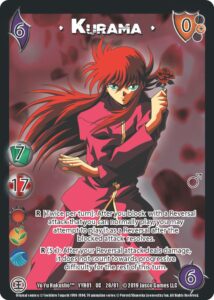

Kurama is one of the squishiest characters ever printed; but don’t let that fool you! Turning his blocks into attacks that also won’t count towards progressive difficulty if they deal damage is a great way to punish the rival trying to take advantage of that low health total.
Jedah is a great reversal character because he can use his enhance to stuff the enemy card pool during their turn if he uses a reversal attack. He can also be a lot more proactive than other Reversal decks because of his responses to recur them from his card pool.
Safe
Safe is another simple one. It’s a continuous ability that grants “Attacks cannot be played as a reversal to this attack.” Normally after your attack is blocked the rival has the opportunity to play an attack with the Reversal keyword in response to the blocked attack resolving.
The Best Character For Safe Attacks

Bass is a character that wants to play only Safe attacks. His symbols are full of damage penalties that can be flipped around into huge damage bonuses. He’s the only character that rewards Safe attacks at the time of writing.
Shift
Shift is a continuous ability that grants “As this card clears from your card pool during your End Phase, if you played it, you may build it transformed (opposite side up).” This makes Shift cards incredibly versatile. Attacks that can be built into backups, foundations, or any other card type on the opposite side.
Synergies for Shift Attacks
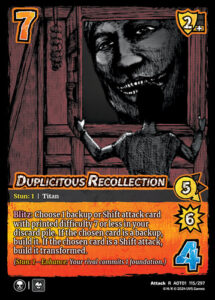
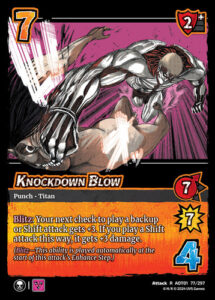
Duplicitous Recollection appears to be as good as the targets you have in the discard pile for its blitz ability, but its even better. Getting a backup can be quite strong, but the usual downside of the rival getting the opportunity to attack before you can activate its ability is eliminated.
Knockdown Blow is an obvious choice for some decks. Shift attacks are almost always high difficulty and most have a high control as well. A huge bonus to the check and to the damage is exactly what a high difficulty attack lineup is looking for.
Stun
Stun is the most common keyword ability in the game. It grants “Enhance: Your rival commits X foundations. X equals the rating of the Stun Keyword granting this ability.” Stun is great even though the rival gets to choose which foundations are committed.
Stun is often the best way to put pressure on the defender’s stage and break down walls. Stun does have higher diminishing returns, depending on the size of the rival stage.
Stun Deck Strategies in UVS
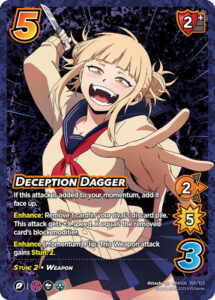
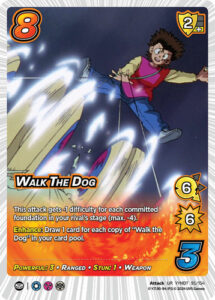
The key to a good Stun deck is to have a quality Stun opener. You want to commit the rival’s foundations before they do to pass their block. Deception Dagger is perfect for the job, and you’ll often see a Deception Dagger in momentum give a lead off Deception Dagger an additional Stun 2 enhance.
All that Stun is important if you’re playing Walk The Dogs as well. Getting a six speed for six damage attack that draws a card on top for just four difficulty is a rate that’s hard to beat. Once the rival is completely committed out six base speed and Powerful: 3 should finish off the competition.
Terrain
The Terrain ability reads “After this card is added to your stage, destroy all other Terrain cards.” Simply put, there can only ever be one Terrain in play. Terrains are assets that often have abilities both players can activate.

Notably, the enhance ability on Twisty Surroundings can still only be played once per enhance step. Even though it says it can be played by either player, once the enhance ability is played it prevents the other player from activating it too.
Throw
Throw is a continuous ability that triggers if an attack is completely blocked. It grants “If this attack is completely blocked, it deals half damage (rounded up) during the damage step.” Normally when an attack is completely blocked it deals zero damage. This means Throws are reliable attacks to invest damage in since you will still get a partial benefit.
How To Build a Throw Deck in UVS
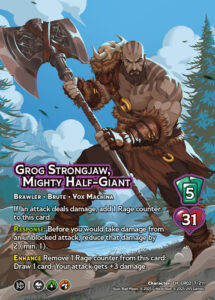
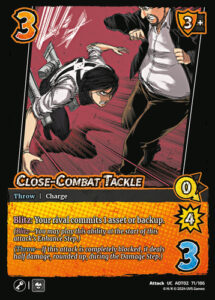
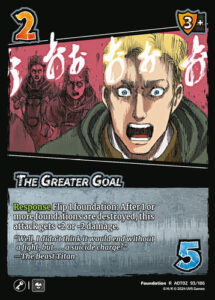
Throw decks are all about attrition. They don’t have to survive forever, just long enough to grind the rival out regardless of their ability to block every attack. Repeatable damage bonuses for low difficulty throws like Close-Combat Tackle are important to outlasting the rival’s anti-throw cards.
Grog Strongjaw, Mighty Half-Giant is a perfect fit for the Throw keyword. He really needs his attacks to deal damage to generate his rage counters and keep the card advantage flowing. He can keep giving his attacks a big plus three bonus as long as they keep dealing damage too.
That card draw will also turn into more foundations built than the average five hand-size character, affording cards like The Greater Goal’s powerhouse effect to both beef up your throws, and reduce damage alongside Grog Strongjaw, Mighty Half-Giant’s response to win the race.
Unique
Unique is a continuous ability very similar to Terrain, but is specific to each player. It reads “While this card is in your stage, if there are two or more copies of it in your stage, sacrifice one of them.” If at any point in the game there are two cards in the same stage with the same name and the unique keyword on at least one of them, the owner will choose one to keep and one to destroy.
All of the Keyword Abilities in UniVersus
Hopefully this guide has answered all your basic questions about how each keyword works and maybe a cool new strategy to go along with it. The easy to use table of contents should help new and old players alike as a quick reference. Make sure to bookmark this page as it will be updated when new keyword abilities are added to the game.
And if you’re looking for more info on how to play UniVersus, check out our complete beginner’s guide here.