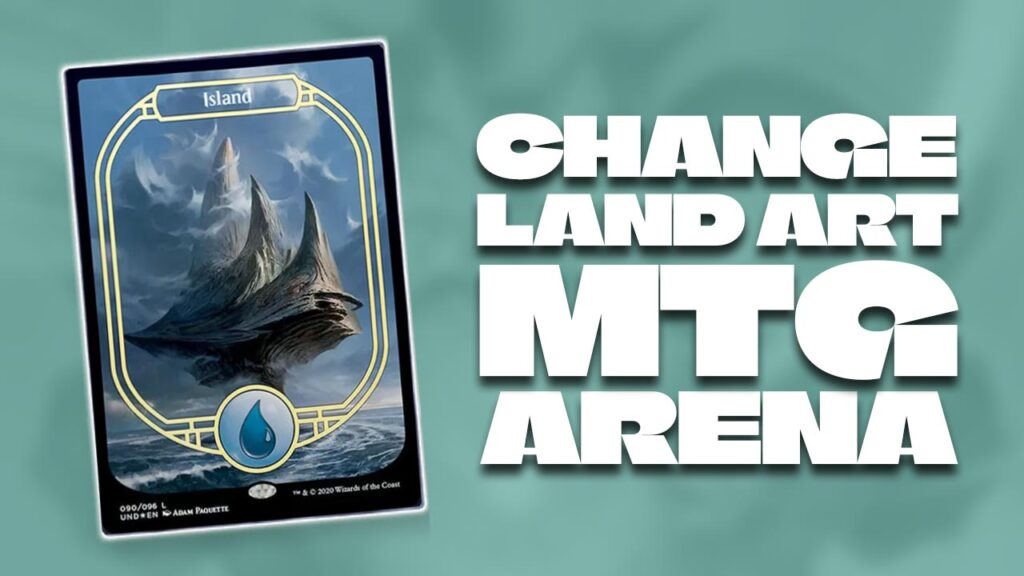It’s time to get creative as we show you how to change Land art in MTG Arena!
Being the source of Mana, which is used to bring all of your other cards into play, Land cards are the most commonly seen and used types of card in Magic: The Gathering (MTG).
Much of the artwork featured on these cards is simple and straightforward, but – despite its familiarity – Land art can still be beautiful and eye-catching.
Though most players using physical MTG cards aren’t usually too precious about what Land cards they use – unless they’re specifically using non-basic Land – because it’s just easier and faster to use whatever cards you have to hand, in MTG Arena the choices are wider and easily applied to entire decks or collections.
It’s a pretty easy process too – so let’s check out exactly how to change Land art in MTG Arena!
Table of Contents
Toggle1. How Do I Change To A Card Art Design That’s Already In My MTG Arena Card Collection?
Changing your card art to a design you already have in your MTG Arena card collection is very straightforward indeed.
From the main screen of MTG Arena, select the Decks tab.

In the Decks screen, choose a deck to Edit and then press the Edit Deck button.

From the card symbols row, select Land as the card type – it’s the mountain symbol on the right hand side of the row, just to the left of the Advanced Filters button.
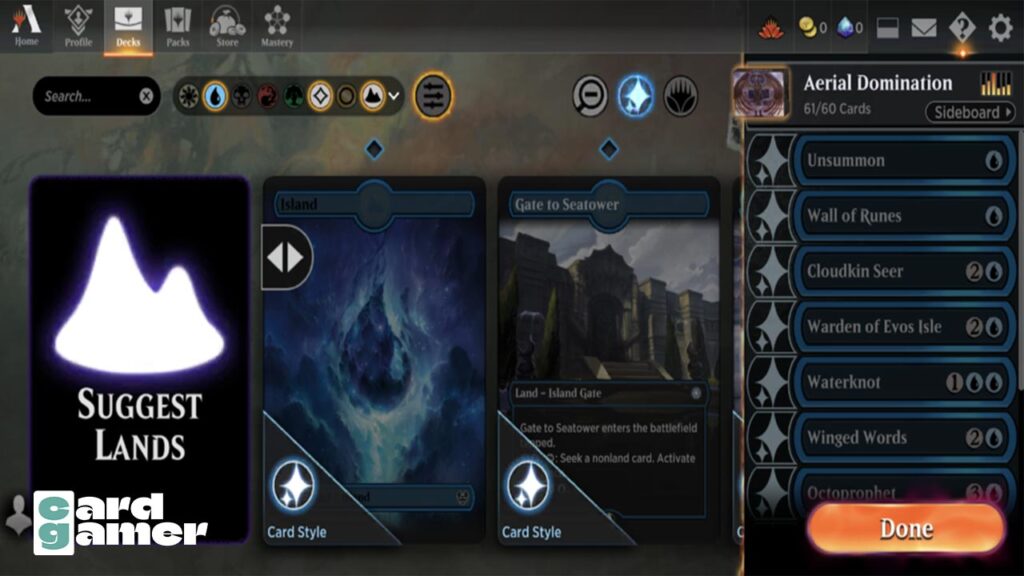
There’s a symbol which will allow you to apply new art – to the right of the Advanced Filters button there’s a magnifying glass symbol, then stars, then a Lotus Flower.
Press the star button – this is the Card Style option, which will take you to the above screen.
Press the Land card that you want to change the artwork of.

You can then choose which as art to apply on that type of Land card.
Simply press the select button and you’re done!
2. What If I Want To Apply Land Art That I Don’t Have In My MTG Arena Card Collection Yet?
If you don’t own the Land art card that you want to use, the method of getting your hands on it will be displayed under the card when you select it.

For example, here you can see that the artwork in question can be purchased with 2,500 coins or 500 gems.
Once you do have enough resources to buy the card, when you do so it’ll be added to your collection and you will be able to select the card as detailed in section 1 of this guide!
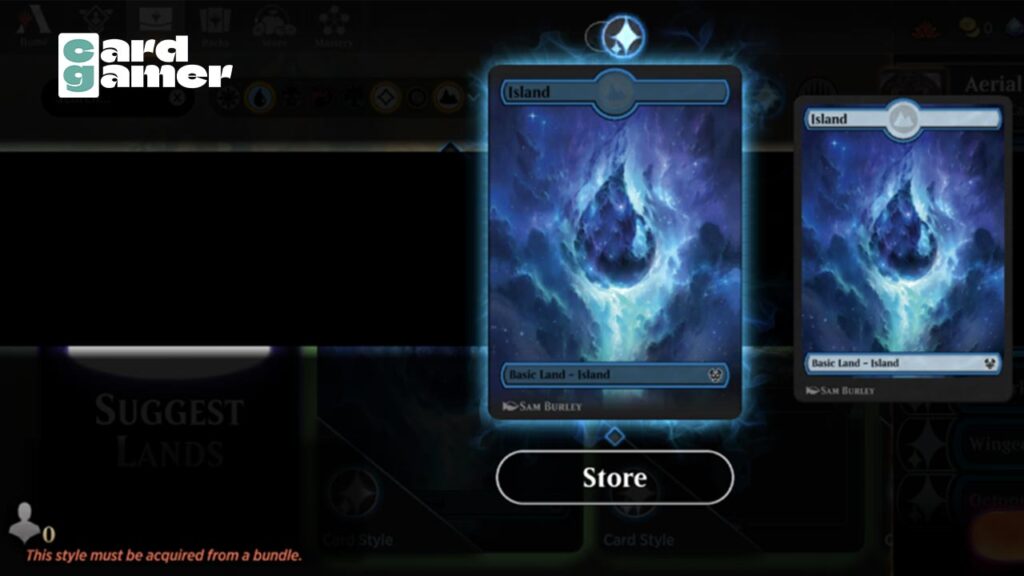
You’ll notice, on this screenshot, that the message in the bottom right tells you that you’ll need to buy a bundle, in order to use this particular card art; instead of the resources needed to purchase the card, it links you directly to the bundle on the MTG Arena store.
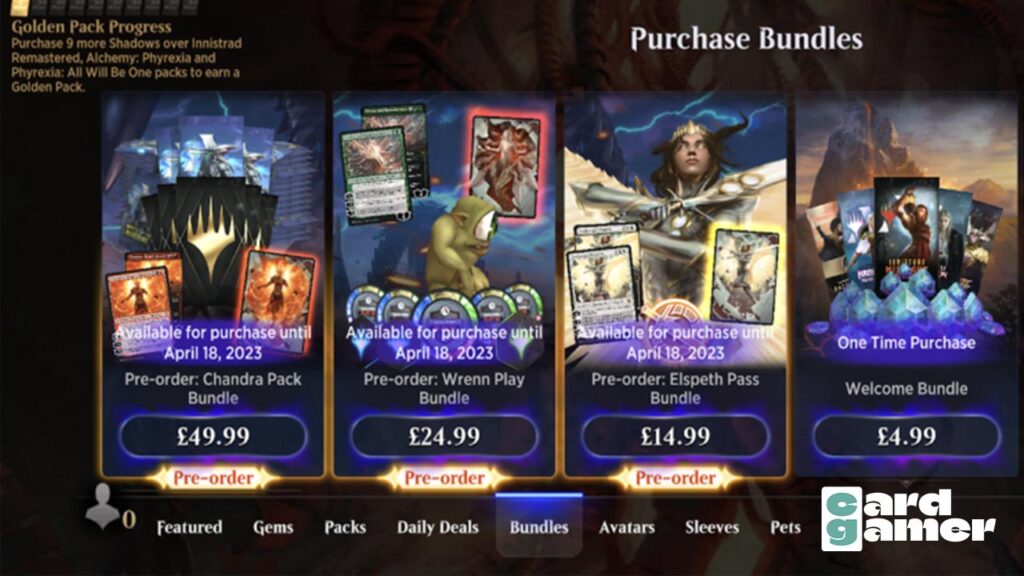
Once you own the Land art that you’re after, it’s just a case of following the aforementioned steps to apply it to your cards!
So that’s how you change Land art in MTG Arena!
Don’t forget to check out our article on how to How To Play Magic The Gathering if you’re looking to brush up your skills too!
Why not check out a few articles on our sister site, Retro Dodo, too! Head over and take a look at the best Magic: The Gathering accessories and even our pick of the best Magic: The Gathering Play Mats.