Unlike the real game, which offers the ability to both trade and purchase cards from other players which massively streamlines the process of getting new cards, Yu-Gi-Oh Master Duel doesn’t offer that option.
You can’t trade unneeded cards to other players and you can’t buy single cards, only full card packs (which you can see in our guide right here).
There is one other way to get your hands on specific cards that you want without having to spend a small fortune on either gems (the in-game currency that gets you packs) or packs themselves, and that’s to craft cards using the in-game crafting points (or ‘dust’ as fans of the game refer to it).
How to dismantle and craft cards in Yu-Gi-Oh Master Duel
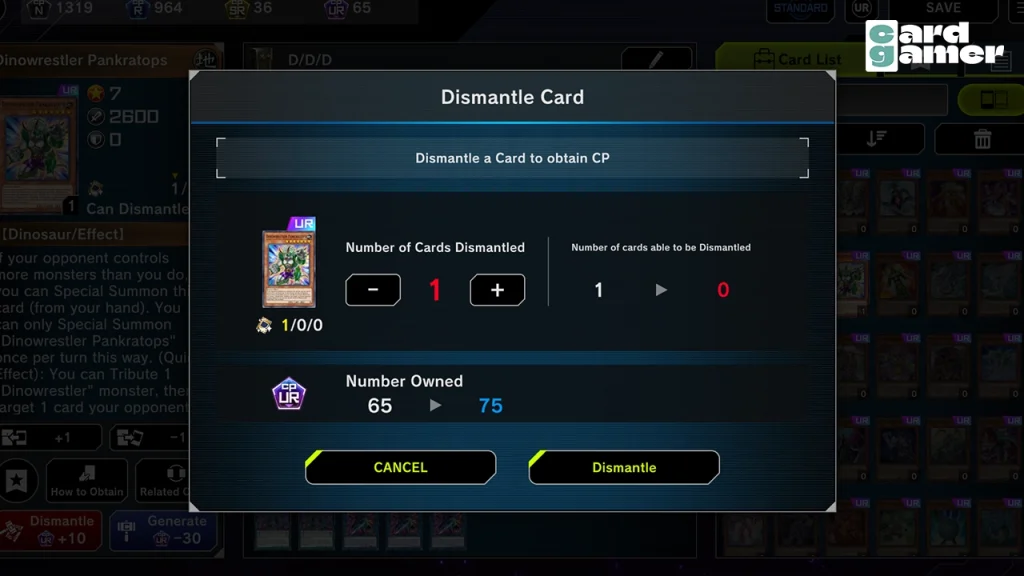
There are four separate types of dust, each corresponding to a rarity of card:
- Normal Crafting Points (N)
- Rare Crafting Points (R)
- Super Rare Crafting Points (SR)
- Ultra Rare Crafting Points (UR)
You can get these crafting points through both the solo mode in the game and by dismantling cards that you don’t need. It’ll cost you a total of thirty crafting points to craft one copy of any guards, and it has to be points of that specific rarity. By dismantling cards you’re given ten crafting points, so it takes three dismantled cards to make one card of any specific rarity.
The steps to dismantling cards are as follows:
- Go into the deck editor
- Click the button with three lines on it at the top of the screen
- Press Dismantle Selected Cards
- Organise your collection by rarity in order to easily choose what you’re dismantling
- Drag up to sixty different cards into the menu next to your card list then press dismantle
- This will provide you with a ton of dust that are able to be used in crafting cards
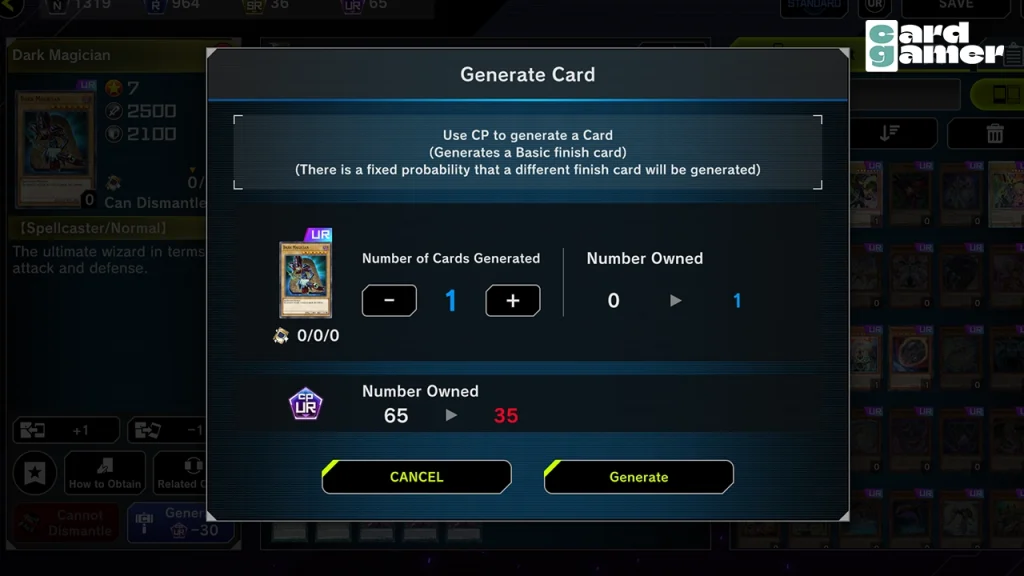
To craft cards though, you’ll have to take an altogether different process.
- Use the search bar within the card viewer to find the exact card that you’ll need
- Bring up the card menu which will show you both the card name, the card rarity, the stats of the card, and two buttons labelled ‘Dismantle’ and ‘Generate’
- Once you press ‘generate’ you’re able to choose how many copies of the card that you want to own
- That’s it! You now own the card you wanted and can use it within deck-building
If you’re looking for other guides on Yu-Gi-Oh Master Duel and Yu-Gi-Oh itself, you’ve come to the right place. We’ve got a full guide on How To Play Yu-Gi-Oh, breaking down exactly how you play the game, what each card does, and some commonly asked questions in excruciating detail.
We’ve also got an explainer on the best structure decks that you can get in Yu-Gi-Oh Master Duel, and the best Yu-Gi-Oh booster boxes that you can get in paper play for the Yu-Gi-Oh Trading Card game, so you can figure out exactly what you want to play as a deck.
This article may contain affiliate links. If you use these links to purchase an item we may earn a commission. Thank you for your support.




