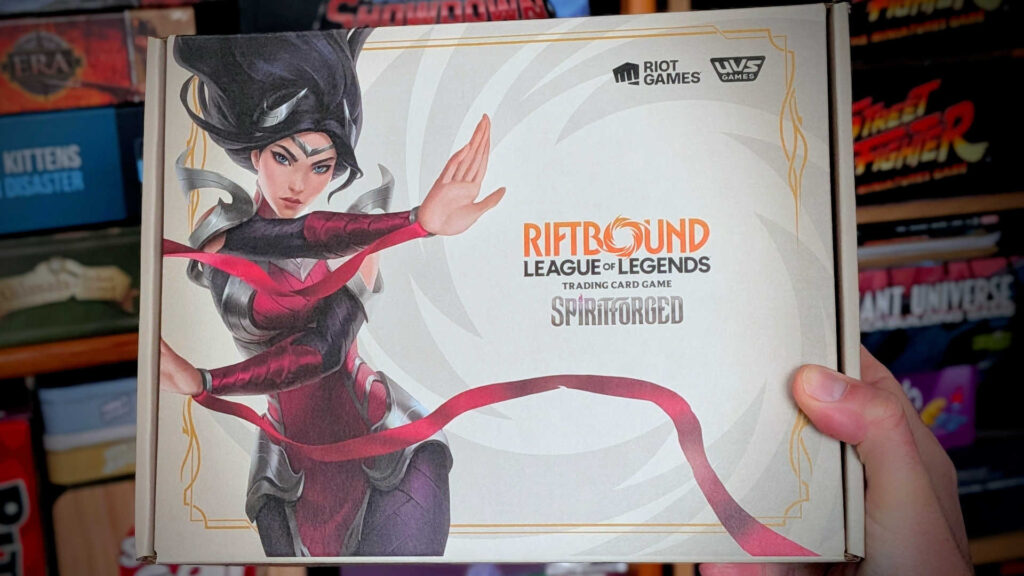One of the coolest things about UniVersus is that it allows players to mix disparate worlds together when building their decks, meaning that characters from, say, Godzilla can take on the protagonists (or even the antagonists) in Attack on Titan, or have heroes from Critical Role duking it out with Starfleet Officers from Star Trek: Lower Decks. The possibilities for creative deck building are huge, and the game’s flexibility and cross compatibility between sets is a massive part of its appeal.
However, as we found when reviewing the Tekken 8 Clash Decks, UniVersus can be pretty daunting and confusing for new players. With that in mind, if you’re curious about UniVersus, given how many appealing pop culture worlds the game currently features (and there’s plenty more to come), let’s cover all the basics, including how to play UniVersus!
Table of Contents
ToggleWhere to Start With UniVersus

Though you may want to dive straight into the game using a deck based on your favorite characters or series, for a beginner we strongly recommend getting started with a Clash Deck. These are built to be easy to use, and they’re perfect as an introduction to UniVersus; though other pre-constructed decks are available, if they’re marked as Challenger Series decks, they’re intended for use by more advanced players, or at least for those fans who are already familiar with the game. Once you’ve familiarized yourself with how it works, you can check out booster packs or Challenger Series decks as much as you want, either building on the cards in your Clash Deck or creating an entirely new deck from scratch.
Can I Use Any UniVersus Cards to Play?
Yes! Though you may find older Clash Decks or other preconstructed decks to play with, no matter what they have on the back of the card (check out our guide to UniVersus card backs), you can use them to play UniVersus; that includes cards which have the UFS logo on the back too. Do bear in mind, however, that if you have a mixed selection of cards with different card backs in the same deck, that you’ll need to place them in opaque card sleeves so you can’t tell them apart when they’re in your deck, ready to be shuffled and drawn.

Even the face of the card has been redesigned numerous times over the years, as you can see from the above example of a Chun-Li UFS card, but despite the layout changing, cards are all compatible with each other; it just means that you’ll need to familiarize yourself with where all of the information you need is on each different card. For the purposes of this guide, however, we’ll be focusing on the latest card layouts to help new players with the game.
The Basic Elements of UniVersus
Let’s take a look at what’s in a deck, the UniVersus play area, and the different card types in the game.
Your UniVersus Deck

The rules for creating a UniVersus deck are pretty straightforward; ready-made decks will all adhere to the deck building rules without any adjustment, so it’s not something you have to think about immediately. You’ll need one character card (which isn’t shuffled into the deck; it starts the game in your play area) and a minimum 60 other cards (Clash Decks will tend to have a 60 card deck, plus the character).
The character card you choose will have a number of symbols on it, which determine what other cards you can use in your deck. There are 12 of these symbols overall, and the number of symbols on character cards can range from one, to all 12!
You must pick one of these symbols to be the primary symbol. Until the Attack on Titan set’s release, all cards in a deck would need to have the primary symbol. However, as of the Attack on Titan set, there are now square symbols (instead of circles) on cards, known as ‘attuned symbols’. Cards with attuned symbols can be added to your deck, as long as your character shares that symbol. To clarify that point: an attuned symbol doesn’t need to be the primary symbol for the card to be added to your deck, but it must still be a symbol which your character has.
The UniVersus Play Area

If you have a Clash Deck, or usually even any other type of preconstructed deck, you’re likely to get a playmat in the box. This will have all of the different game zones already marked for you. You’ll have a health track (which you’ll need some kind of counter or token to keep note of your current health), card pool (with progressive difficulty ratings clearly shown), character card spot (with momentum spaces, which we’ll come to), stage area, draw deck, and discard pile spots.
UniVersus Card Types
There are currently six different types of card in UniVersus: characters, foundations, attacks, actions, assets, and backups. Let’s look at them one by one, starting with the most important card type to begin with: characters.
Character Cards in UniVersus

Your character card is who you’re playing as in a game of UniVersus. This character will determine your starting health and hand size for each turn. For example, in the image above you can see on the bottom right of the Faye, Queen of Hearts card that she has a hand size of 7, and a health of 21. Health is an important element to keep track of, as the aim of the game is to reduce your opponent’s health to zero. Your character will also have numerous other abilities too, but we’ll cover those over the course of this guide.
Foundation Cards in UniVersus
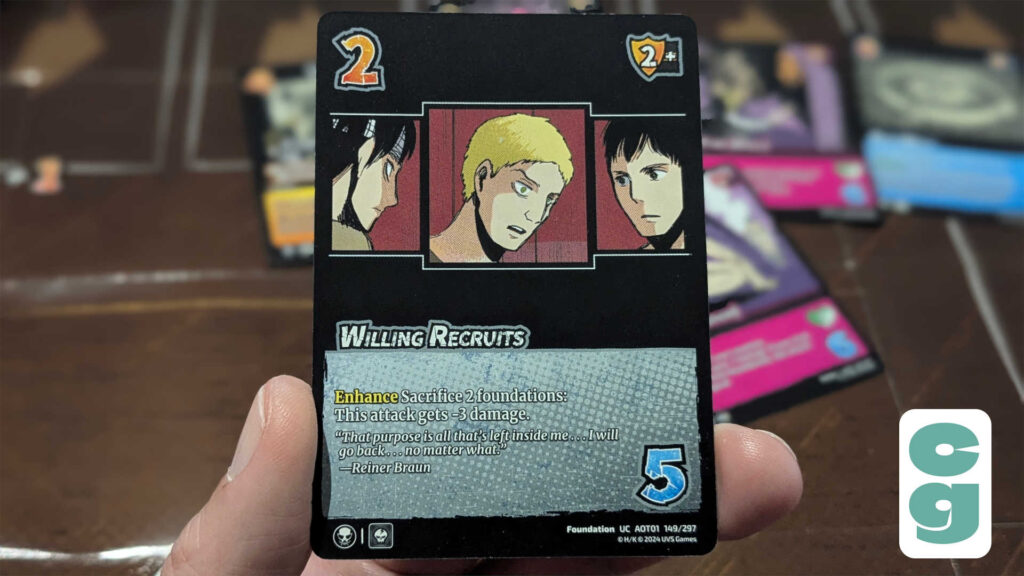
Like all other card types, foundation cards will have their card type named at the bottom right of the card. For example, you can see the word “Foundation” on Willing Recruits, the card in the image above.
Foundation cards are played to the card pool, and a difficulty check must be passed for them to be successfully played; the difficulty to play Willing Recruits, as is the same with any card, is two – this can be found in the top left of the card. They remain there until the end phase, at which point all successfully played foundations move to the player’s stage area, which is known as “building” (and that’s important to know for some card effects). Foundations have their own abilities which usually trigger at specified times, or when chosen by the player (such as the enhance ability shown on the card above).
Foundations can also be used to pass difficulty checks, including block checks. (Don’t worry, we’ll cover this too as we go through the phases of a turn in UniVersus!)
Attack Cards in UniVersus
An attack card can be identified by the word “attack” in the bottom right of a card, but you’ll also see a few unique symbols on them too. Attacks are played to the card pool, just like other card types, and must still pass a difficulty check to be played. When successful, the attack sequence begins.

Attacks have three different zones – high, mid, and low – and the attack’s zone will be clearly highlighted and colored to ensure it’s clear which of the three it’s targeting. Attacks also have a speed, which is shown as the number in the circle which is colored to denote the zone, and a damage rating; the yellow, explosion-style symbol shows an attack’s damage, which is dealt to the opponent’s health if an attack is successful. The Follow-Up Barrage card, shown above, is an attack which aims for the high zone, with a speed of 3, as shown by the red circle and arrow. It has a damage rating of 1, shown in the yellow symbol below the attack symbol.
Action Cards in UniVersus
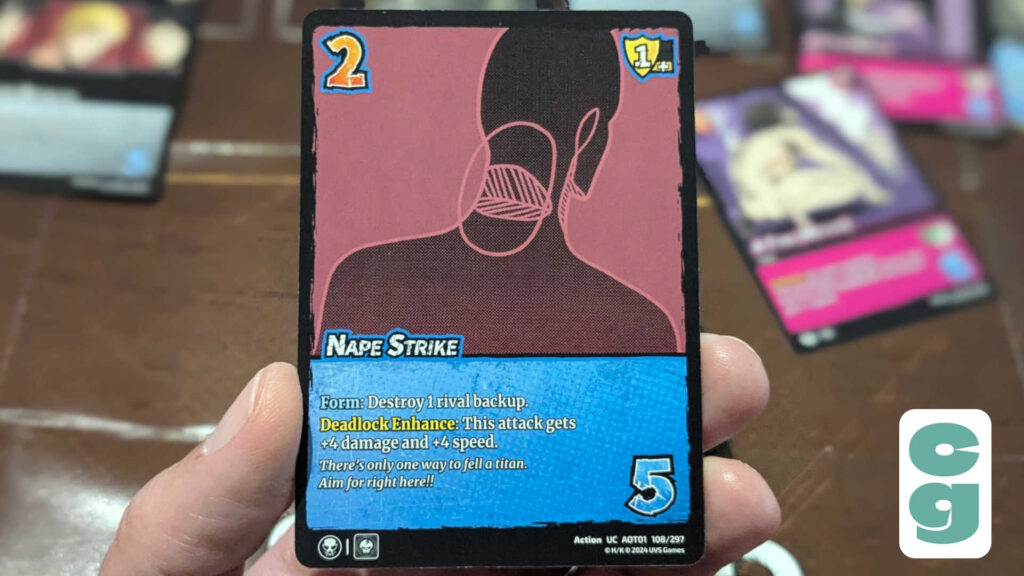
Actions, one-time use cards, are played to the card pool, their ability carried out during the turn they’re played, then discarded during the end phase. The word action can be seen at the bottom right of a card, as expected.
Asset Cards in UniVersus

Assets are played to the card pool and then moved to the stage area, much like foundation cards; however, you cannot use assets to assist with difficulty checks as you can with foundations. Assets will have their own abilities that can be used at the appropriate time, as noted on each asset card.
Backup Cards in UniVersus

Finally, we have a new card type that was introduced in the first Attack on Titan UniVersus set, Battle for Humanity. Backup cards, which remain in a player’s stage when successfully played, function in many ways as an extra character. When attacking, a player can choose to attack a backup card instead of a character; backup cards have their own health-style stat called stamina. The example card above, A Titan (Small), has a stamina of 4, as shown in the green heart on the card. When the card’s stamina is reduced to zero, the backup card is sent to the discard pile.
An attack directed at a backup cannot be blocked. Backup cards also have their own abilities, which they can use to aid their owning player over the course of a turn. You won’t see backup cards in Clash Decks, as they’re definitely a more complex concept than other cards, but of course if you come up against them when playing, it helps to know how to deal with them!
How to Play UniVersus
So, we’ve looked at all of the different elements of UniVersus such as your deck, the cards themselves, and your play area. Wow let’s take a look at how UniVersus is actually played.
Starting a Game of UniVersus

To begin, each player will place their character card in the designated spot on their playmat. They also place a token or counter on the health track, along the top of the playmat, according to their character’s health value. (In the examples both above and below, each character has 15 health).
Each player then shuffles their deck, placing it in the appropriate area. A player is randomly chosen to go first, and the first player must commit (that’s turn sideways, the same thing as tapping in Magic: The Gathering, exerting in Disney Lorcana, or exhausting in Star Wars Unlimited) their character.
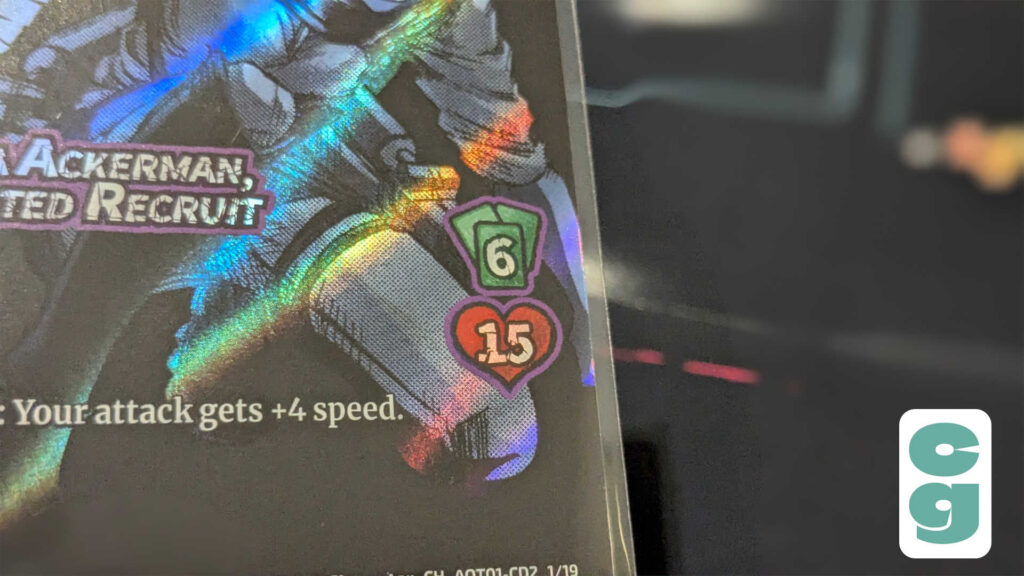
Players then draw up to their hand size, as noted on their character card (in the above example, that’s six cards). They may mulligan, which means to discard and redraw their opening hand; this is handled slightly differently, depending on whether or not you’re the first player. If you’re the first player, you place your entire hand on the bottom of the deck, then draw a new hand before reshuffling the deck. They can do this up to two times. The second player only gets one mulligan, but can choose which cards they place on the bottom of the deck, then draw back up to their hand size.
The first player’s turn begins, followed by the second player’s first turn. On the second player’s first turn, they may draw up to one additional card during their draw step, meaning that they will have one more card than the hand size on their character card.
Taking Your Turn in UniVersus
This is where things can get a little complicated, and where new players can get a little overwhelmed, if not outright confused. As we know how useful it is to have a succinct turn phase reference, we’ll start with that and move onto the explanation of certain aspects for further clarification.
Summary of the UniVersus Turn Sequence
Start Phase
- Ready step (ready all committed cards in your stage by returning them to vertical orientation)
- Review step (you may discard a card from your hand)
- Draw step (draw back up to the hand size as specified on your character card)

Combat Phase
- Play cards into your card pool, one at a time.
- Each time you play a card into your card pool, check its difficulty.
- If you fail, go straight to the end phase.
- If passed, attempt to play another card.
- Note that if you successfully play an attack, rather than any other type of card, this triggers the attack sequence.
- When an attack sequence ends, regardless of the outcome, continue with the combat phase until you no longer wish to play more cards to the card pool.

End Phase
- Move cards from your card pool to the appropriate zone, in reverse order (in other words, from right to left).
- Successfully played foundation, asset, and backup cards move to the stage.
- Action cards move to the discard pile.
- Attacks which dealt damage during the combat phase may be placed face down under your character to be used as momentum cards, or go to the discard pile.
- If an attack was successfully played but was blocked or did no damage, the card goes to the discard pile.
- Play then passes to the other player, who begins their turn at the start phase.
How Does a Game of UniVersus End?
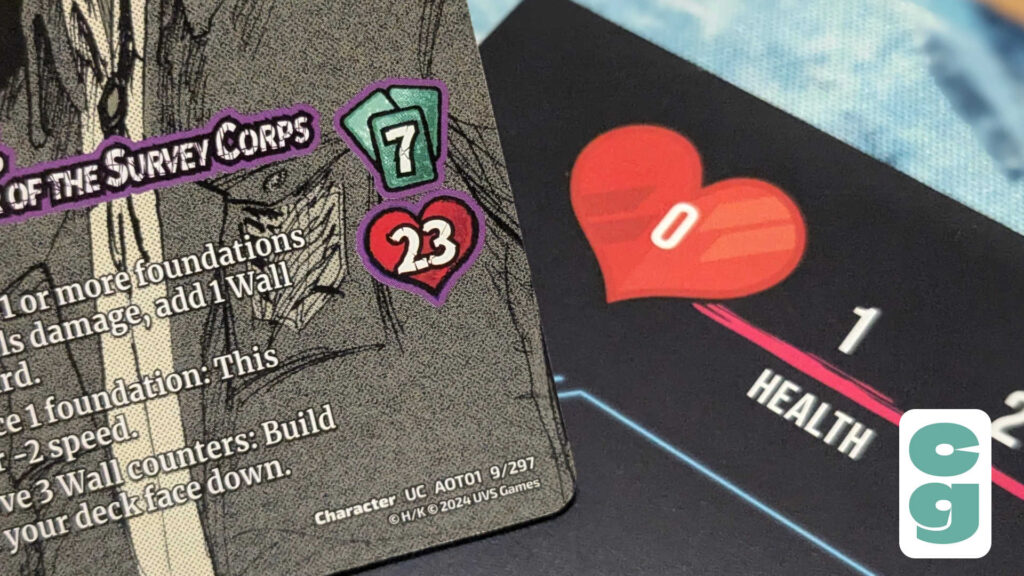
A game of UniVersus ends immediately when a character’s health is reduced to zero, or if a player cannot draw any more cards. It’s important to note that, if you don’t have any cards left to draw from your deck, you may shuffle your discard pile together to create a new deck (this is known as “cycling”). You must then remove the top 10 cards from the game (not back into the discard pile; they’re taken out of play completely), before drawing again. If you run out of cards after or during this process, you’re “exhausted” and you lose the game.
Further Detail on Checks, Phases, and Other Steps
Having covered the basics of a turn, and covered a summary of how each player’s turn will unfold, it’s now time to look at further aspects in more detail. First up, as this is something you’ll be doing a lot, are difficulty checks.
How to Make a Difficulty Check In UniVersus

Each card in UniVersus has a difficulty number to play it, and you’ll find this in the top left of the card; in the image above, Breaking Step has a printed difficulty of 1. The cost to play a card is the printed difficulty, plus the progressive difficulty in your card pool. Playing your first card on a turn is a check of your printed difficulty, then +0 (so, to clarify: just the printed difficulty).
However, each subsequent card you play adds another +1 difficulty to the printed difficulty. So the progressive difficulty of the second space in your card pool is +1, the third card and the third space is printed difficulty +2, and so on. Again using the example of Breaking Step in the above image, it has a progressive difficulty of +3, so it has a total difficulty of 4.
Once you have the difficulty number (printed difficulty plus progressive difficulty), you can check whether or not you can play your card by turning over the top card of your deck. On the bottom right of the card is the check value; if this is the same or higher than the printed plus progressive difficulty number, you may successfully play your card. The card turned over from your deck, however, goes straight into the discard pile. Once more, in the example above, Warped Intentions has been turned over to check the difficulty; as it has a check value of 5, the cost to play Breaking Step succeeds.
Using Your Foundation Cards to Help Pass a Check

If you fail the check, as in the example above (where Grace requires a massive 7 check value to succeed, and the revealed Tsukuyomi only has 3), you have two options. If you have any uncommitted foundation cards, or if your character card is uncommitted, you may commit these (remember, this is to turn a card 90 degrees so it’s horizontally aligned), one at a time, to add one point to your check value per card committed. Using the example above once more, an extra four points are needed, so the player can choose to commit four foundation cards to pay for the check to succeed, as you can see below.

As cards stay committed until your next ready step, you’ll need to judge whether or not it’s worth committing cards that may be useful to you over the next phases, or your opponent’s turn, with playing the card that you’re attempting to play.
A frequent question that arises, which isn’t clarified clearly enough in video or text tutorials on UniVersus, is whether or not you can commit foundation cards to help when you’re blocking, and the answer is yes, you can.
Failing a UniVersus Card Check
The other option is to simply fail the check, though of course if you have no cards (or not enough cards) to commit when you fail a check, this will be your only option. If you fail a check, the card you attempted to play is discarded, and you move to the end step immediately.
The UniVersus Attack Sequence
Along with checks, another huge aspect of UniVersus is the attack sequence. It’s here that damage is either dealt or blocked, and enhance abilities on foundation, character, or other cards in play can be used. The attack sequence happens as soon as an attack card is successfully played, and has its own mini-phase sequence to be carried out. This is also, perhaps, a big reason why UniVersus can feel so overwhelming to newcomers; not only is there a turn order and phases to remember, but the attack sequence itself feels like its own, separate set of phases that can occur multiple times per turn, and involves both players!
So, as with any other card you try to play to your card pool, you must check an attack to ensure you can play it. Follow the rules for checking difficulty, as explained above in the “How to Make a Difficulty Check in UniVersus” section. If failed, you’ll go to the end phase as normal. If successful, the attack sequence begins.
UniVersus Attack Sequence Summary
Enhance Step
- Starting with the active, attacking player, each player takes turns to use any enhance abilities on ready cards in their stage. A committed card’s ability can only be played if specified on the card itself.
- Enhance abilities are not mandatory and players may choose not to use them; they can be used once per attack, and the enhance step ends when both players choose not to use an enhance ability.
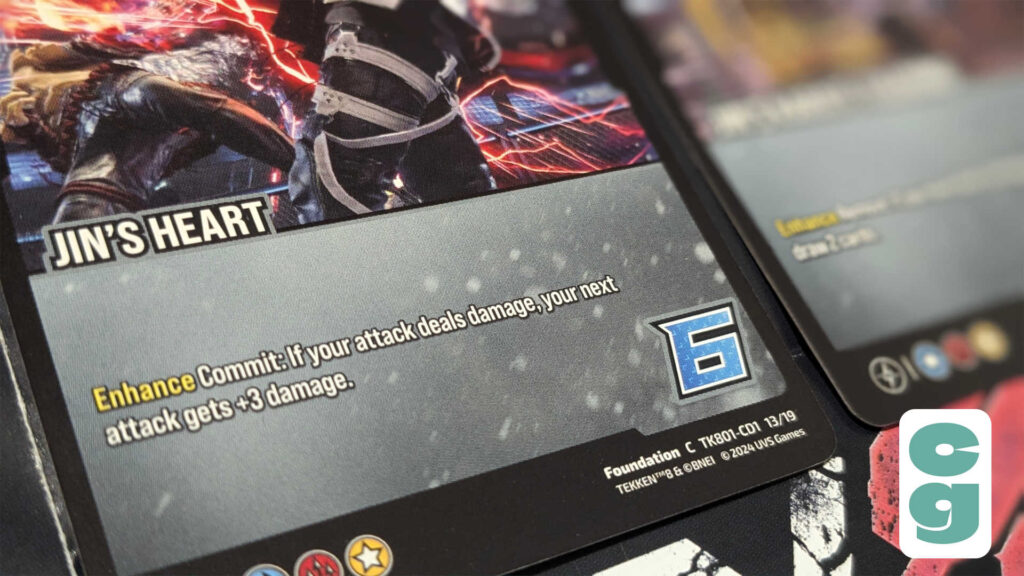
Block Step
- The defending player chooses whether or not they will block, using a card from their hand (you can see the block value and zone in the top right of a card). If they choose not to, move to the damage step.
- If they choose to, the chosen card must block either the same or an adjacent zone to the one being attacked. So a block in the low zone can’t block an attack in the high zone, but a block in the middle zone can block an attack in the high or low zone (albeit with a penalty, which we’ll shortly explain in the damage step).
- The block card goes into their card pool, and the difficulty is equal to the block value, plus the progressive difficulty in the card pool, plus the speed of the attack they’re blocking.
- A check is made to the block using this difficulty, and the top card of the deck, as normal, is used for the check.
- Once more, to ensure this is not missed: foundation cards in the defending player’s stage can be committed to assist with the block, as with any other check.
- In the example below, the attack is aimed at the high zone, with a speed of 6. The block card is blocking in the same zone, with a difficulty of 2. This means the blocking player must pass a difficulty check of 8.
- Whether the check is successful or failed, move to the damage step below.

Damage Step
- This step occurs whether or not the attack was blocked.
- If the attack was successfully blocked, with a block in the same zone as the attack, no damage is dealt.
- If the attack was successfully blocked with a block in the adjacent zone to the attack, half damage (rounded up) is dealt to the defender’s health. The damage value is printed in the symbol below the attack speed on an attack card; if blocked in an adjacent zone, the attack shown above would deal two points of health damage, which is the printed damage of 3 halved, then rounded up.
- If the attack was not blocked, either because the defender chose not to block or the block failed, full damage is dealt to the defender’s health by the attack; using the above image as an example once more, the damage dealt would be three points of health to the defending player.
- The attack step is now fully resolved, and the attacking player may continue with their combat phase.
If the defender’s health is reduced to zero during the damage, or any other step, the attacker wins.
Now I Know How to Play UniVersus. What’s Next?

Once you know the basics and have played a few games using the above rules, you can more comfortably, and confidently, move away from using pre-constructed UniVersus Clash Decks, such as the Godzilla Challenger Series decks shown above.
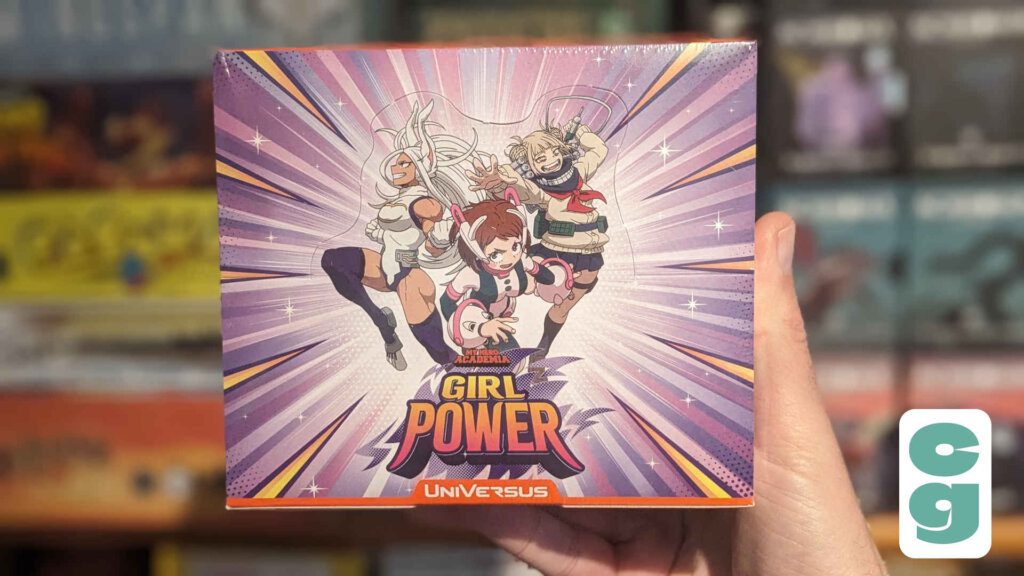
My Hero Academia is well covered in UniVersus, having been the basis for the game’s relaunch in 2020; booster packs for those sets (the Girl Power booster box is shown above), as well as those for Attack On Titan, should be available at your local game store.

There’s also competitive play, or even casual, organized play, which you can find at local specialist stores; check the official UniVersus store locator for more assistance.
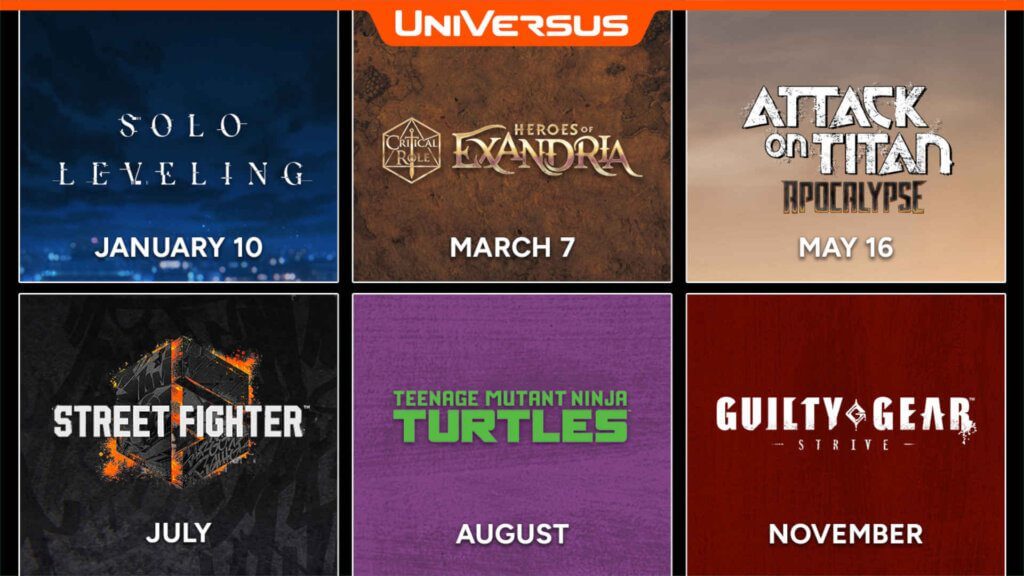
I hope you’ve found this in-depth guide to getting started with UniVersus useful, and you can of course keep it bookmarked for further reference while you get to grips with the game. As UniVersus is expanding into many more universes in 2025, it’s a great time to get on board with what feels like one of the CCG world’s best kept secrets!
If you happen to pick up an Attack on Titan booster pack for UniVersus and you’re not sure how to deal with double sided cards, fear not. We have a guide to using double sided cards in UniVersus too. If you’re opening booster packs for the first time, take a look at our guide to UniVersus card rarities to see what you could find, including the very exciting Chrome Rare cards!