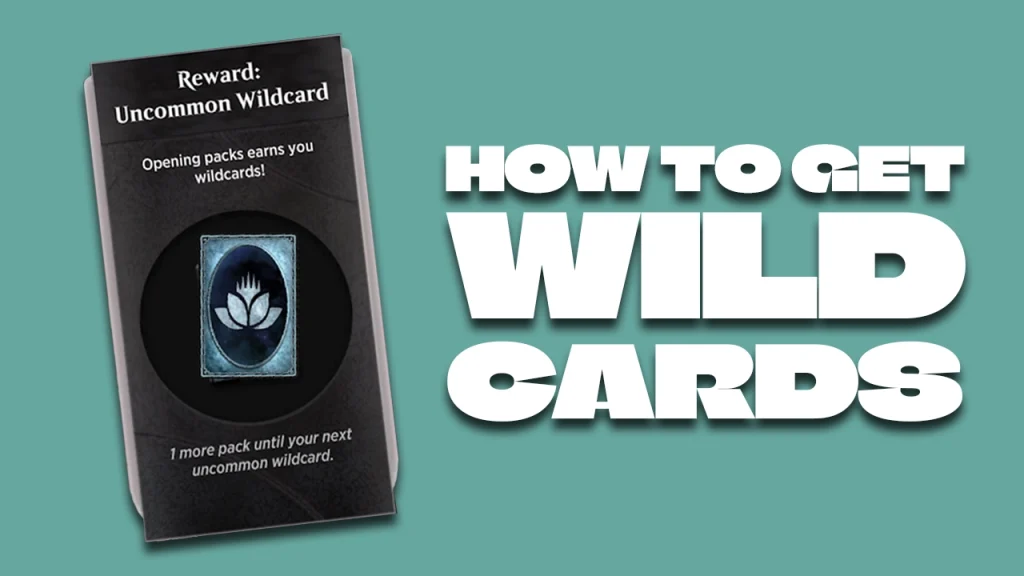It’s time to once again grab your digital deck as we check out how to get wildcards in MTG Arena!
Though not the first digital method of playing Magic: The Gathering (MTG), extensive features, regular updating of content and great cross platform functionality has seen MTG Arena become hugely popular in a very short space of time.
One aspect of MTG Arena that doesn’t exist in the physical version of the game are wildcards.
Initially, their use and frequent appearance may be a bit confusing –
It’s pretty important to get your head around what they are, what they do and how to get your digital hands on them – so come with us as we take a look at how to get wildcards in MTG Arena!
Table of Contents
Toggle1. What are Wildcards?
It’s important to know what wildcards actually are, given that – even if you’re very familiar with the physical game of MTG – it’s not immediately apparent.
Wildcards are used to craft cards that you don’t already have in your collection; as there’s no trading aspect to MTG Arena, which is a big aspect of physical MTG, the need for wildcards becomes immediately apparent.
If you’re looking to build a specific deck (check out our guide on how to import deck in Magic: The Gathering Arena), it may be that you don’t have some of the cards that deck contains.
Wildcards are the answer to the problem of needing specific cards for a deck.
They’re pretty straightforward to decipher too, as the rarity of a wildcard matches the rarity colour coding of standard MTG cards.
Each wildcard is text free, with a simple image of a Lotus Flower, with the card as a whole being in the aforementioned rarity colour.
If you need a refresher, that’s white for Common, a kind of bluish silver for Uncommon, Gold for Rare and a red/orange colour for Mythic Rare.
2. How do I get Wildcards in MTG Arena?
Getting your hands on wildcards is similarly straightforward.

Wildcards will randomly show up in MTG Arena booster packs, replacing cards of the same rarity as the wildcard in the pack.

Go to your packs tab, then press the booster pack image of your choice – that’ll open the pack, which may contain a wildcard.
Opening a booster pack will also get you closer to earning ‘free’ wildcards.
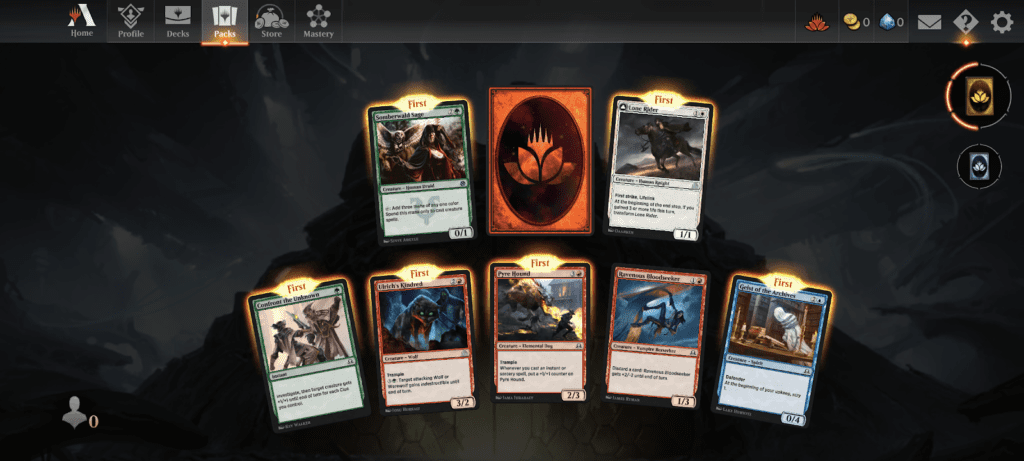
On the right of the screen, two wildcard symbols show you how many more packs you need to open in order to earn your next ‘free’ wildcards.
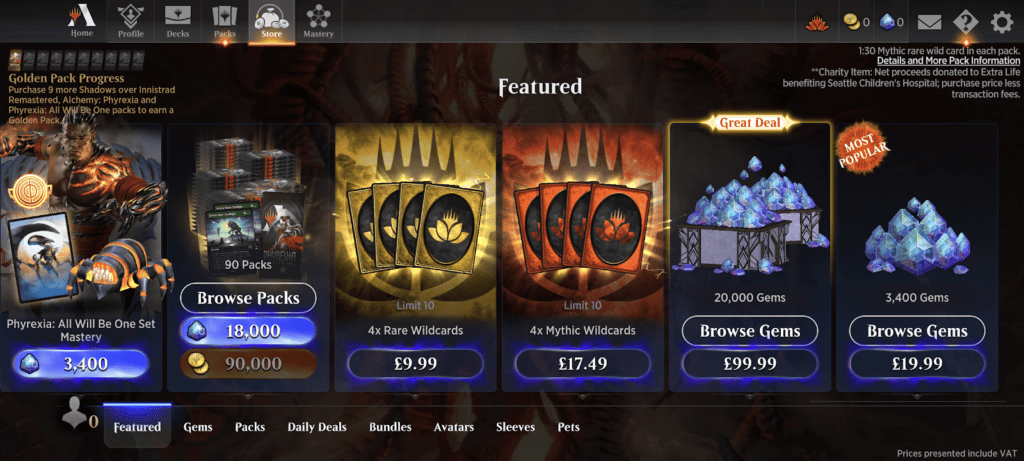
You can also purchase wildcards with real money, if you want or need to – simply head to the store and check out the bundles of wildcards on offer.
3. How do I know how many Wildcards I have?
On the top right of your screen is a row of symbols and options; simply press the Lotus Flower symbol – this will bring up a Wildcards menu, displaying the number of wildcards in your collection.

This also gives you the option of heading straight to the Deck Builder, which brings us to our next question and answer!
4. How do I use Wildcards?
As previously mentioned, wildcards are used to create cards you don’t have in your collection.
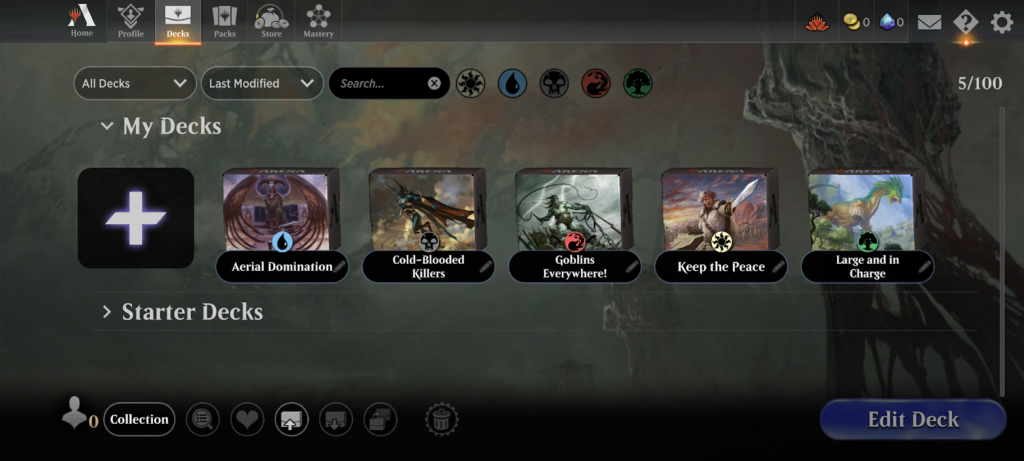
To craft a card, head to the Decks tab from the main menu.
From here, you can start a new deck or customise an existing deck.
Press the advanced filters button, to the right of the card types option bar, which shows three lines.

Next, select the option ‘Not Collected’ in the Advanced Filters screen then click the OK button to return to the deck/search screen.
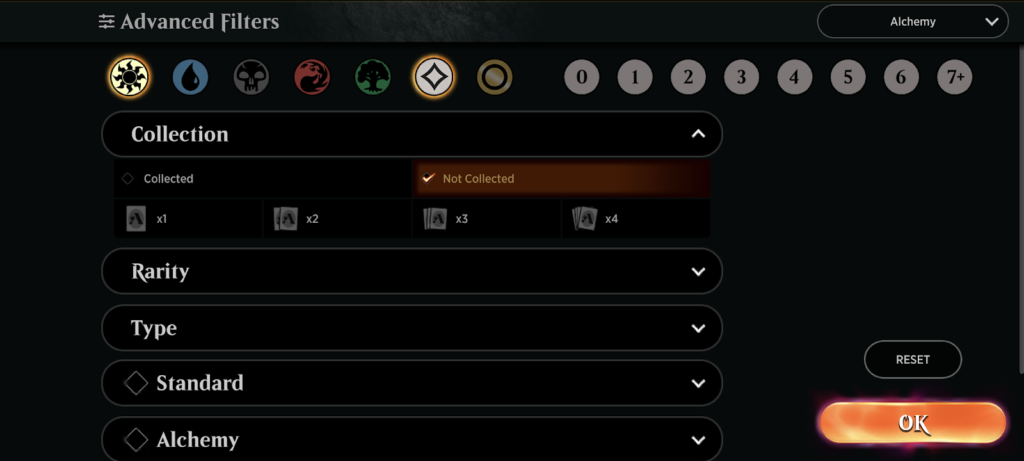
You’ll now see cards that you haven’t collected, which you can browse at your leisure; naturally, you can narrow the search as needed in order to find specific card types, functions or even rarities.
However, if you have a specific card in mind, you can type its name into the search bar.
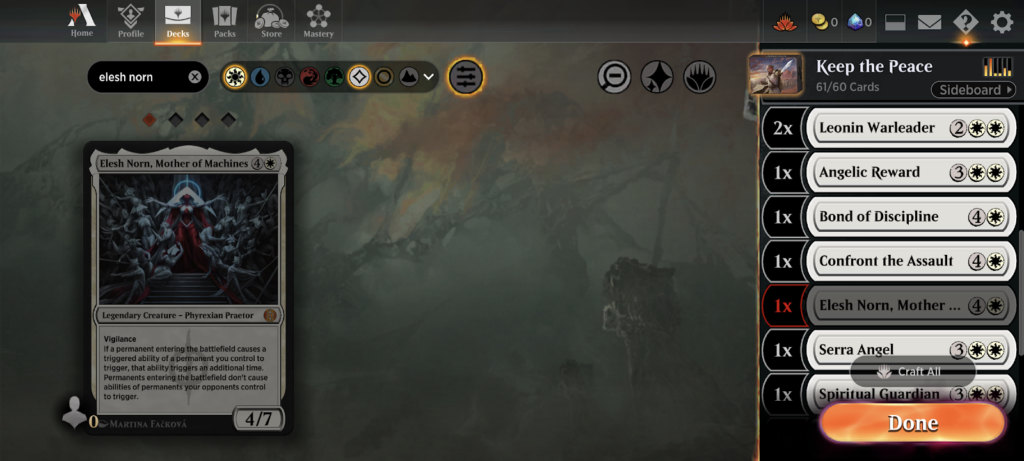
This will then find and display the card or cards with that name on your screen.
Over to the right, just above the Done button, is the Craft All option.
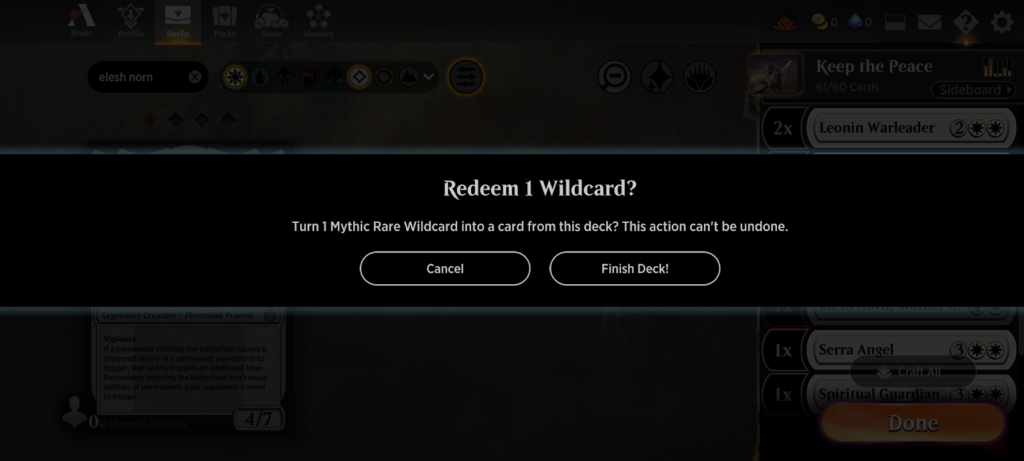
As long as you have the specific rarity of wildcard that crafting the card requires, simply press this in order to redeem your wildcard for the card you need.
So there you have it – you’re now fully armed with all of the information you need on what wildcards are in MTG Arena, as well as how to add wildcards to your deck!