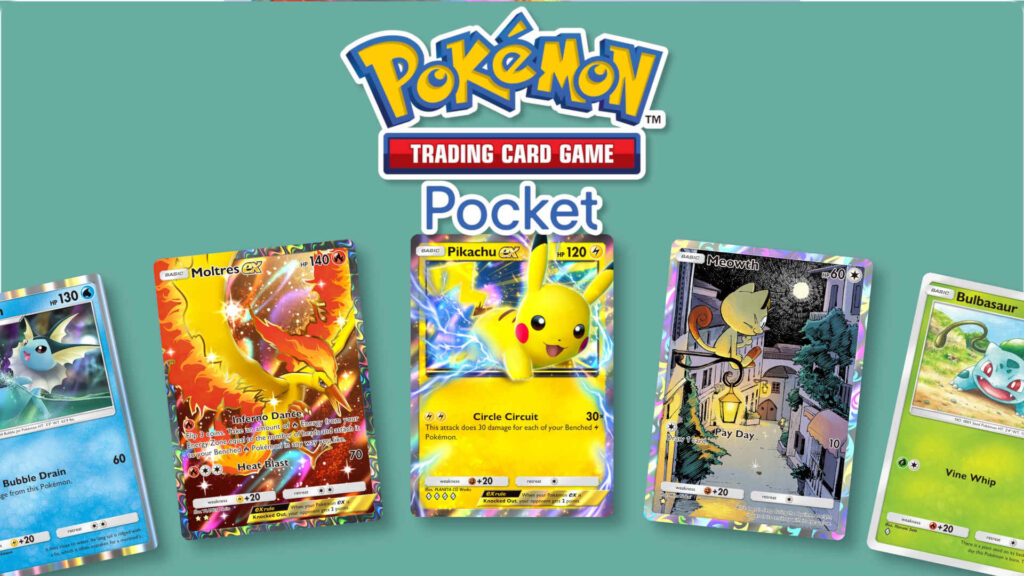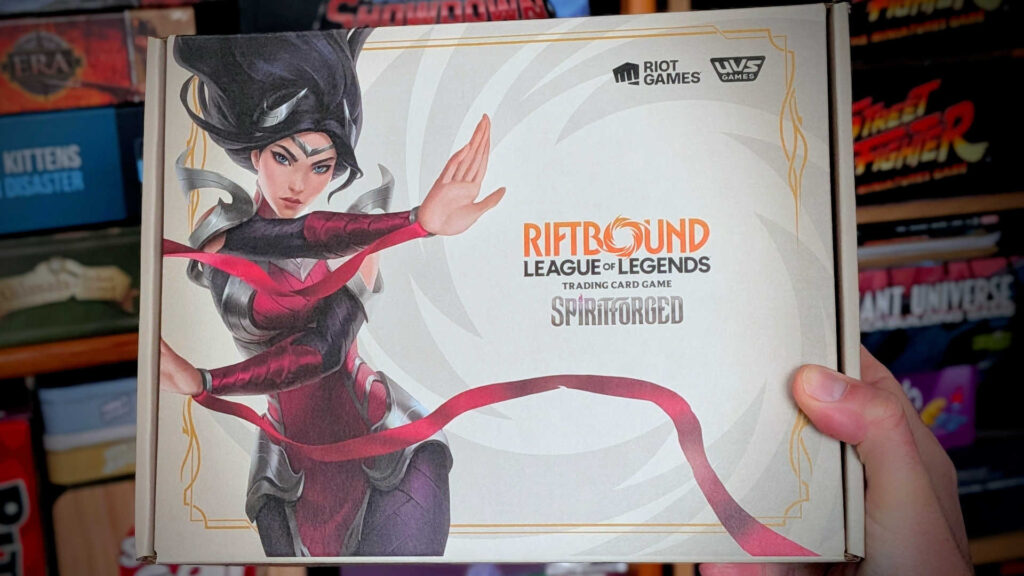The latest Pokémon mobile app is here, and it already looks set to be a huge hit. With a focus on ripping open boosters using your device’s touchscreen, it doesn’t take long before Pokémon TCG Pocket’s central attraction – collecting cards, some of which are interactive in interesting and inventive ways – becomes highly addictive. Yet the cards you collect from boosters and acquire from friends, as well as other Pokémon TCG Pocket users, can also be used to play a simplified version of the Pokémon Trading Card Game (or TCG; which of course is what those three letters stand for in the app’s name!).
Table of Contents
ToggleUnlocking Battles in Pokémon TCG Pocket
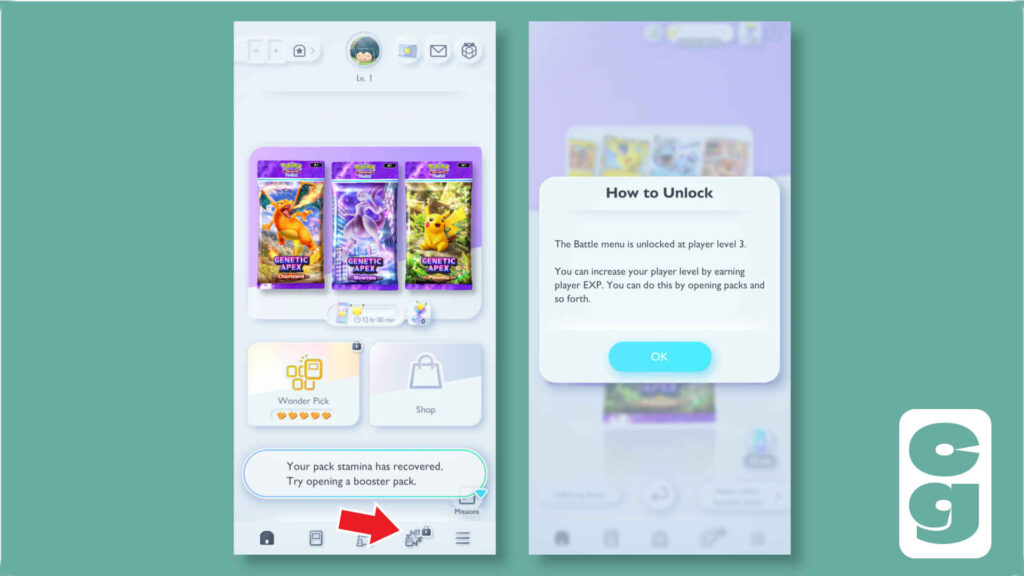
When you first play Pokémon TCG Pocket, you’ll be opening free packs, shown how to accrue items that’ll let you open packs faster, and you’ll also be introduced to the different currencies and mechanics that help you to add special effects to your cards. What you won’t immediately understand, or even be able to access, are the Pokémon TCG Battles.
In fact, if you even try and get into the Battle menu (which we’ve pointed a big red arrow at in the left screenshot above!) before you’re ready, you’ll get the message we’ve shown in the screenshot on the right in the image above. You won’t be able to access Pokémon TCG Battles until you reach Level 3, but thankfully, getting there doesn’t take long at all; if you go through all of the collecting tutorials and speed up the timers that allow you to open a few packs (this is also something you learn to do very early on), you’ll be at Level 3 in no time, and then you can get into what is, for us at Card Gamer, the best element of Pokémon TCG Pocket: the Battles!
Is Pokémon TCG Pocket the Same Game as the Pokémon TCG?
Though the cards look just like the standard Pokémon TCG cards at first glance, there are some differences. Some elements have been removed entirely (there’s no Resistance to a specific Energy type, for example), and others have been simplified further.
Energy cards themselves don’t exist in Pokémon TCG Pocket, and instead there’s an Energy Zone which produces one Energy per round, and this will cover you for all Pokémon types in your deck; though you will be limited to the type that is generated on a turn, you can see the Energy that will be generated next turn, so you can plan ahead a little.

Resistance isn’t present as a mechanic on the cards at all, and Weakness works slightly differently in Pokémon TCG Pocket’s Battles. Games are won by knocking out three Pokémon before your opponent does, rather than when six prize cards are taken. Winning by defeating your opponent’s last Pokémon in play (that is, if they have no backup Pokémon in play), is the same as in the normal Pokémon TCG, however.
Decks are built using just 20 cards, which seems like an incredibly low number if you’re familiar with the Pokémon TCG. However, the much faster pace of gameplay means that you’ll regularly see one player reaching the necessary three knock outs before all cards are drawn. Note that only two copies of the same card can be included in a deck too, not the standard four.
If you already know how to play the Pokémon TCG, you’ll find the version in Pokémon TCG Pocket incredibly easy to pick up and play. It uses a simplified, slightly modified version of the same game rules, only using the basic game mechanics for a faster, leaner battling experience.
How to Play Battles in Pokémon TCG Pocket
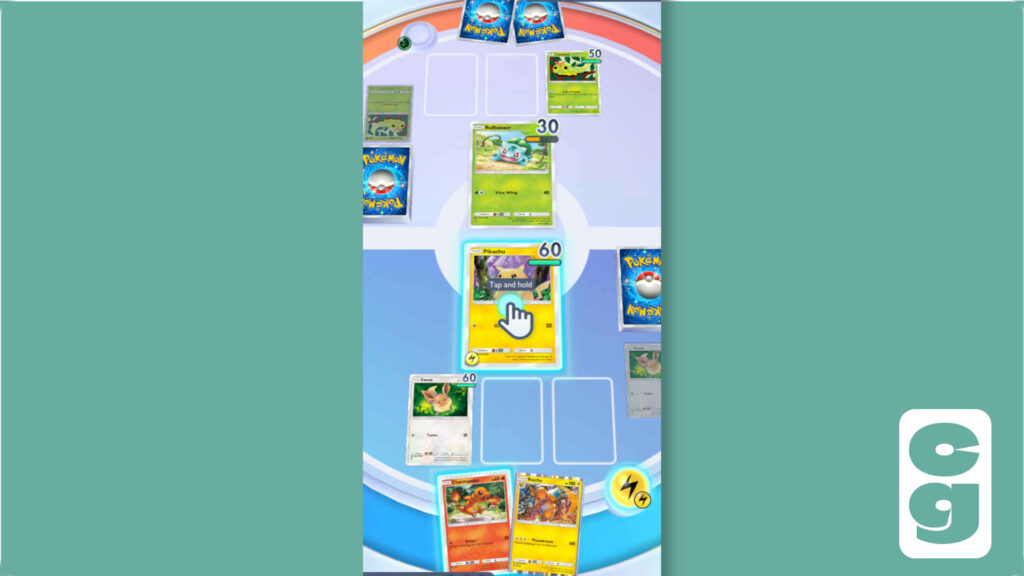
You’ll first choose a deck to go into Battle with; however, in your first few games, you’ll only have one available. This makes it easier to learn the game, and the tutorial will take you through all of the basics.
Games start with a coin flip, which determines who goes first. You can play against AI or other players, but your first few games will be against AI to ease you in to how everything works. Note that if you do go first, on your first turn there will be no Energy generated from your Energy Zone, but the second player will get an Energy on their first turn.
Either way, you can place an Active Pokémon from the cards in your hand, as long as they are Basic Pokémon, and up to three Basic Pokémon on the Bench. Try not to fill the Bench immediately, as you may draw more Pokémon as you play; you won’t be able to use them if all spaces are filled. It is, however, advisable to have at least one Pokémon on your Bench, because if your active Pokémon is Knocked Out and you have no benched Pokémon to replace it with, you lose the game.
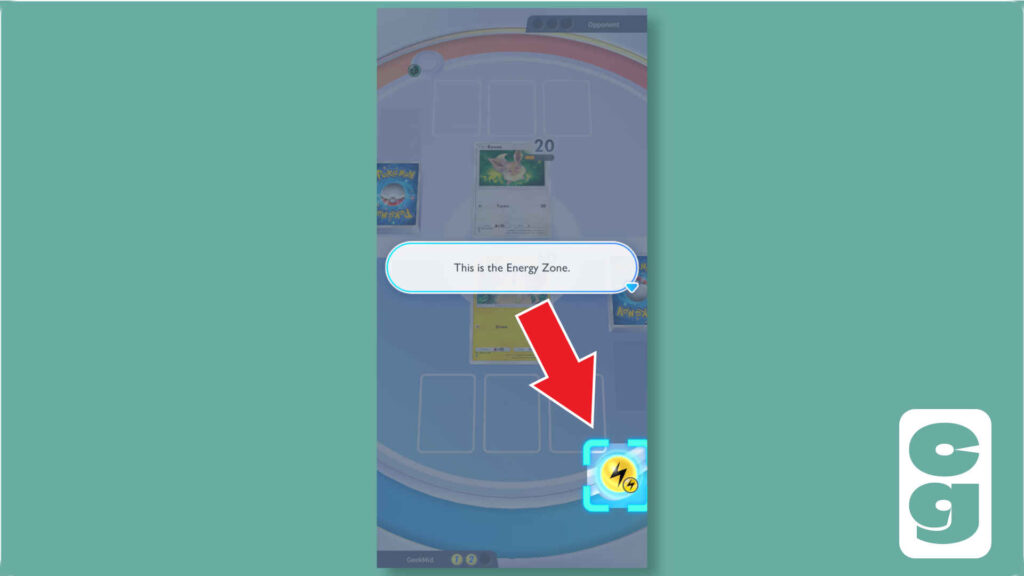
On a normal turn, you’ll be able to drag an Energy from your Energy Zone to one of your Pokémon. It remains attached to the Pokémon between turns, and is used to pay for retreating (you’ll see a retreat cost on the bottom right of each Pokémon card) and attacks.
Once you’ve attached the Energy to a Pokémon (this is optional, though it’s advisable to always use the Energy you have to hand), you can play other cards from your hand. Note that you can do this before you use your Energy, though it’s good to get into the habit of using it so you don’t overlook it!
Trainer cards take the form of Items, such as Potions which can heal your Pokémon (you can play as many of these as you want on your turn), or Supporters which give you other powerful effects, though Supporters can only be played once per turn.
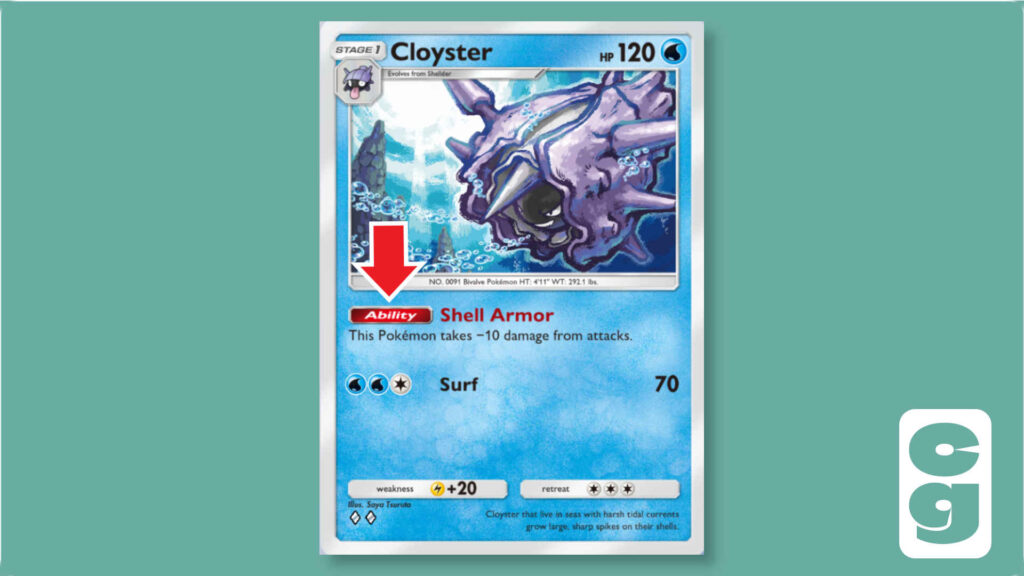
Sometimes Pokémon will have an ability, and this will be marked on their card clearly with a red Ability box. We’ve pointed an arrow at this for you in the above image, which shows the Shell Armor ability; this means that Cloyster takes -10 HP damage from all attacks. Sometimes these abilities need to be activated to use, but Cloyster’s ability is passive, which means that it works whenever Cloyster is attacked, without it needing to be activated separately.

You’ll also be able to evolve some Pokémon if they’re named on a different card in your hand. For instance, if we look at Cloyster again, you’ll see in the top left that it’s a Stage 1 Pokémon. It evolves from Shellder, so if you have a Shellder in play, either in the active spot or on your bench, you can place Cloyster on top of it to evolve it! Note that the only restriction here is that you can’t evolve a Pokémon on the same turn it was played onto the play area. You may evolve it from the following turn and on any subsequent turns, however.

Attacking using your Active Pokémon will end your turn; note that, to attack, a Pokémon must have the correct Energy types attached. For example, the Dratini in the above image, whose attack has been circled in red, needs one Water and one Lightning Energy to be attached before it can use its attack. Attacks deal the damage value shown next to them; again, looking at the Dratini, its Ram attack deals 40 HP damage.
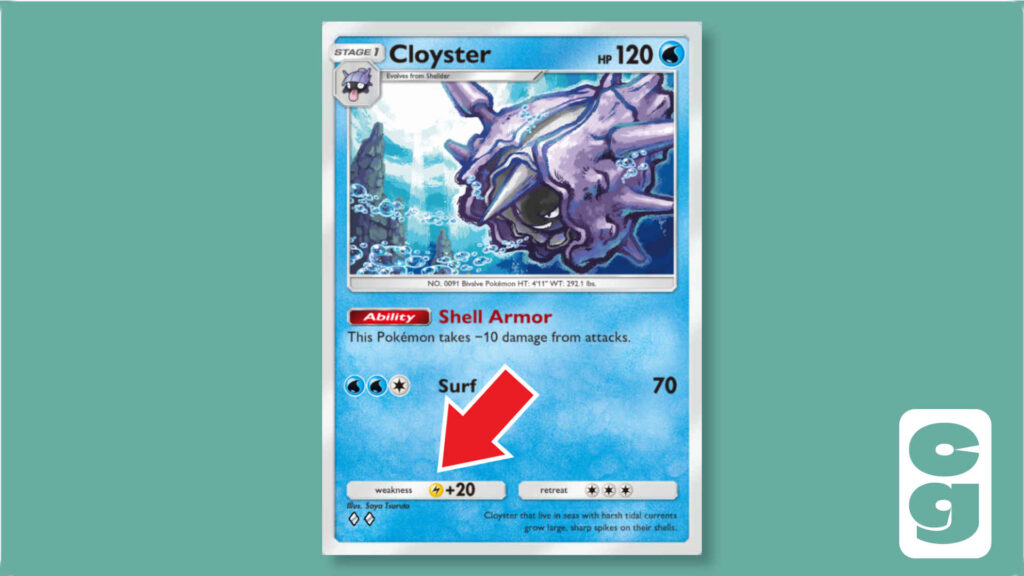
Sometimes a Pokémon will have a weakness, and this will be to a specific Pokémon type; let’s look at Cloyster again, as it has a weakness to Lightning type Pokémon. This means that Lightning type Pokémon will deal an extra 20 HP damage to Cloyster whenever they attack.
Once an opponent’s Pokémon is down to 0 HP, it is Knocked Out. Do this three times before your opponent does the same to you, and you win the game!
Building a Deck in Pokémon TCG Pocket

Once you have a few victories on your record, you’ll probably want to take a look at building your very own deck. This is a little more advanced than the basic game; you’ll need to be aware of the rules, which we mentioned above, though it’s not too difficult to learn. You can use any 20 of your cards in a deck, but note that it’s no use putting non-Basic Pokémon in there if you don’t have their Basic form to evolve from, no matter how powerful they are!
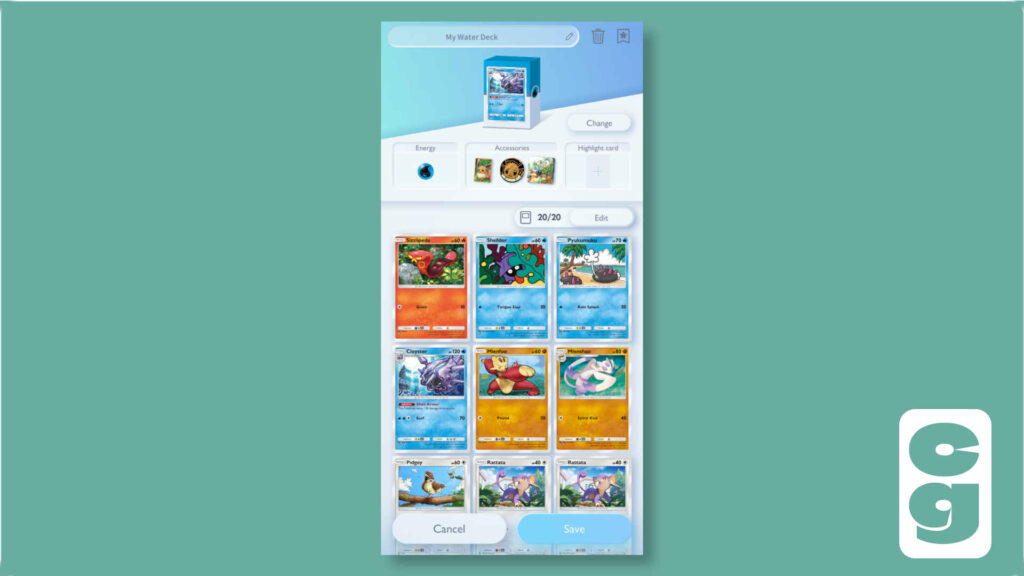
Also note that you can only have two copies of the same card in the deck. If you do use Stage 1 Pokémon, try to use two of the card’s Basic form in the deck, to give you more chance of being able to evolve it to the Stage 1 card.
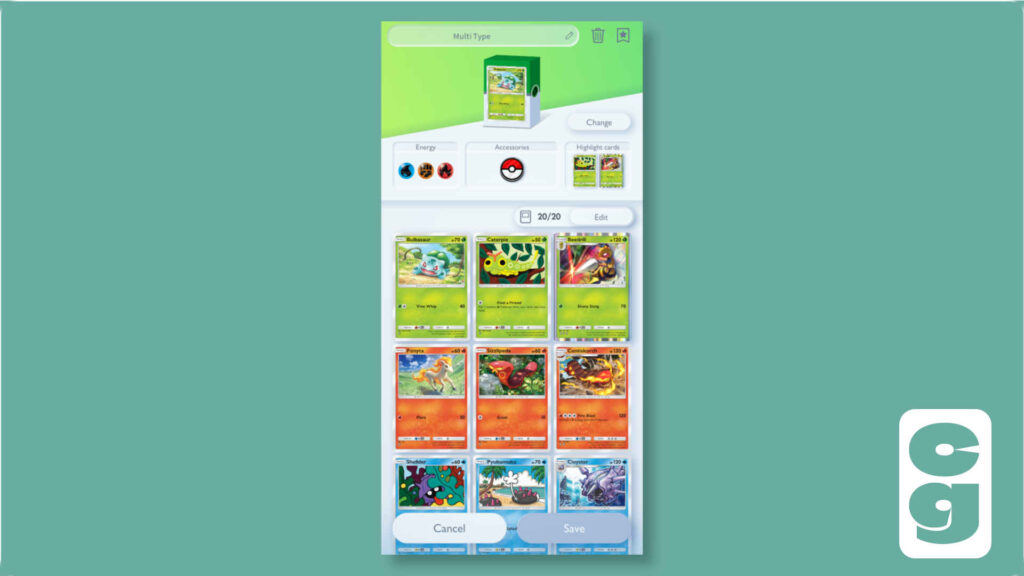
Also try to limit the Energy types on your Pokémon and their attack; sticking to just one Energy type is often best, though this can leave you vulnerable if you happen to come up against a deck which is a type your Pokémon have a weakness to. So a mixture of one Energy type plus Colorless (which can use any type of Energy) is usually a good idea, but it’s entirely up to you; the deck above is made up of three different Pokémon types, and it’ll work, but it’s unlikely to be particularly strong. However, it’s your deck, and you can play however you want; experimenting against AI before taking your deck into battle against other players is always a good idea too!
Pokémon TCG Pocket is free to play (with in-app purchases), and is now available worldwide for iOS and Android devices.
If you enjoy Pokémon TCG Pocket’s Battles, you will probably like the full, standard Pokémon TCG too. It features a much wider range of cards, deeper strategy, and slightly more complex mechanics, but it’s a hugely satisfying game to play, and deck building in the standard game is much more exciting and involving. Take a look at our guides to Ace Spec cards and Stellar Pokémon, for just a few glimpses at the types of cards you’ll find in the standard Pokémon TCG!